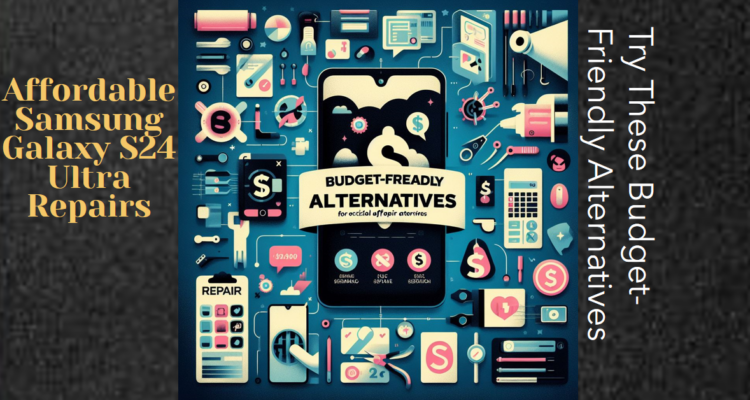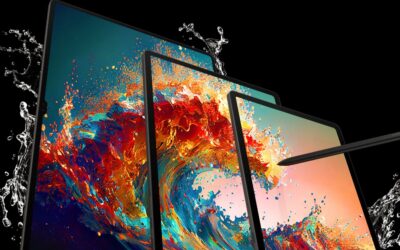The Samsung Galaxy S24 Ultra is a popular and high-end smartphone known for its advanced features and sleek design. However, the cost of repairing this device, especially its screen, can be exorbitant. For instance, Mobilephonerepair, the screen repair for the Galaxy S24 Ultra is priced at AED 1500.94*. This high repair cost may pose a significant financial burden for many users, making it essential to explore budget-friendly alternatives to traditional repair services. Samsung galaxy S24 ultra repair in bur dubai
1. Common Repair Issues
Common repair issues faced by Samsung Galaxy S24 Ultra users include screen damage, battery problems, and water damage. These issues can lead to substantial repair costs, particularly if the device is taken to an authorized repair centre. For example, the cost of screen replacement is listed at AED 1500.94*, emphasizing the financial impact of such repairs.
2. Budget-Friendly Alternatives
A. Using a Phone Case and Screen Protector
One budget-friendly alternative is to use a high-quality phone case and screen protector. A durable case and a reliable screen protector can help prevent damage to the phone, reducing the likelihood of costly repairs.
B. Third-Party Repair Shops
Another option is to consider third-party repair shops, which often offer more affordable repair services compared to authorized centers. It is important to choose a reputable repair shop that uses quality parts to ensure the integrity of the repairs.
C. DIY Repair
For individuals with the necessary skills, DIY repair using reputable repair kits can be a cost-effective solution. However, this approach should be approached with caution, as improper repairs can void the warranty and potentially cause further damage to the device.
D. Selling and Buying a New Phone
In cases of extensive damage, selling the damaged phone and purchasing a new one may be a practical alternative. This approach allows users to invest in a new device without incurring the high costs of repair.
3. Common Issues Requiring Repair for Samsung Galaxy S24 Ultra
The Samsung Galaxy S24 Ultra is a high-end smartphone with advanced features and a sleek design. However, like any other device, it may encounter issues that require repair. Some of the common issues faced by Samsung Galaxy S24 Ultra users include: Samsung galaxy S24 ultra repair in bur dubai
-
Sluggish and Laziness
This issue can be resolved by deleting unused apps, removing non-native themes, uninstalling antivirus or junk cleaning apps, and reducing storage to around 80%.
-
Overheating
Overheating can be caused by various factors, such as prolonged usage, exposure to direct sunlight, or running resource-intensive apps. To address this issue, consider reducing screen brightness, closing unnecessary apps, and allowing the device to cool down before using it again.
-
Fast Battery Drain
This problem can be attributed to various factors, such as excessive app usage, high screen brightness, or background apps. To improve battery life, consider reducing screen brightness, closing unnecessary apps, and using power-saving mode.
-
Wi-Fi Connectivity Issues
If your device is having trouble connecting to Wi-Fi networks, try restarting the device, forgetting the network, and reconnecting. If the issue persists, consider resetting network settings or contacting your service provider.
-
Screen Getting Stuck
This issue can be resolved by restarting the device, performing a soft reset, or updating the device’s software.
-
App Login Issues
If you’re experiencing issues with app logins, try clearing the app’s cache and data, restarting the device, or updating the app.
-
Unable to Make Phone Calls
This issue can be caused by various factors, such as network issues or software glitches. To resolve this problem, try restarting the device, checking for software updates, or contacting your service provider.
-
Screen Damage
The Samsung Galaxy S24 Ultra’s screen is prone to damage, especially if the device is dropped or subjected to external force. In such cases, consider repairing the screen or replacing it with a new one.
-
Battery Replacement
Over time, the device’s battery may degrade, leading to reduced battery life. In such cases, consider replacing the battery to improve the device’s performance.
-
Camera Repair
If the camera is not functioning properly, consider repairing or replacing the camera module.
It is essential to address these issues promptly to ensure the longevity and optimal performance of your Samsung Galaxy S24 Ultra. If you’re unsure about the repair process or need professional assistance, consider visiting mobilephonerepair.ae shop or contacting the device’s manufacturer for support.

4. Signs of a Damaged Battery on Samsung Galaxy S24 Ultra
The Samsung Galaxy S24 Ultra is a high-end smartphone with advanced features and a sleek design. However, like any other device, it may encounter issues related to its battery. Here are some signs of a damaged battery on the Samsung Galaxy S24 Ultra:
- Drastic Decreases in Battery Life: As the battery deteriorates, it may deplete drastically, even if the screen indicates that there is plenty of battery power left.
- Unexpected Shutdowns: A damaged battery may cause the device to shut down unexpectedly, even when there is still battery power available.
- Cold Temperature Issues: Battery deterioration can occur in cold winter temperatures, and the frequency of unexpected shutdowns may increase depending on the level of deterioration.
- Performance Drop: Certain demanding apps, such as gaming and camera apps, may cause a drop in performance and decreased response times due to battery issues.
- Easy-to-Use Battery Self-Diagnosis: Samsung offers an easy-to-use battery self-diagnosis feature that allows users to check their device’s battery status. To access this feature, open the Samsung Members App, tap “Support” on the bottom, and then tap “Connected device diagnostics.” From the diagnostic options, choose “Battery status option“.
If you are experiencing any of these issues, it is essential to have your device checked by a professional. You can visit Milaaj Mobile Phone Repair or use the battery self-diagnosis feature to determine if your battery requires replacement. Depending on your device’s warranty, you maybe having chance for a free battery replacement.
5. Facts and Figures
The average cost of Samsung Galaxy S24 Ultra repairs, particularly screen and glass replacement, is substantial, as evidenced by the pricing of AED 1500.94*. In contrast, the cost of battery replacement is listed at AED 272.17*, highlighting the disparity in repair expenses for different components.
When considering budget-friendly alternatives, it is essential to weigh the potential cost savings against the effectiveness and long-term implications of each option. For instance, while using a phone case and screen protector is a relatively inexpensive preventive measure, it may not fully mitigate the need for repairs in the event of significant damage.
6. Conclusion
In conclusion, the high cost of repairing the Samsung Galaxy S24 Ultra, especially its screen, necessitates the exploration of budget-friendly alternatives. By carefully evaluating the available options and considering factors such as the extent of damage, budget, and repair expertise, users can make informed decisions to address their repair needs effectively. It is important to prioritize the long-term functionality and value of the device while seeking cost-effective repair solutions.
By providing this comprehensive information, we aim to empower Samsung Galaxy S24 Ultra users to make well-informed choices when it comes to device maintenance and repair. For more information and assistance with Samsung Galaxy S24 Ultra repair, visit our website at Milaaj Mobile