Dropped your Samsung Galaxy Z Fold 6 at Dubai Mall or on a sandy beach in Jumeirah? Now your camera’s acting up—blurry photos, a “Camera Failed” error, or a black screen. These Galaxy Z Fold 6 camera issues can frustrate anyone, especially with its premium 50MP main, 12MP ultrawide, and 10MP telephoto lenses.
This guide walks you through simple Galaxy Z Fold 6 camera troubleshooting steps to fix these problems. If they don’t work, Milaaj Mobile and Laptop Repair Dubai are here to help with fast Samsung camera repair. Let’s get your foldable phone snapping perfect shots again!
Why Do Drops Cause Galaxy Z Fold 6 Camera Issues?
The Galaxy Z Fold 6’s foldable design is innovative but delicate. A drop can disrupt its camera system, from the 7.6-inch Dynamic AMOLED screen to the intricate hinge. Here’s why Galaxy Z Fold 6 camera issues occur after a drop:
- Damaged Camera Module: The impact may crack the lens or sensor, affecting photo quality.
- Hinge Misalignment: A jolt can shift the hinge, disrupting the 4MP under-display selfie camera.
- Software Glitches: A drop may cause app crashes or errors in the camera software.
- Scratched Lens: Tiny scratches, common in Dubai’s dusty environment, blur images.
- Loose Internal Connections: Cables inside the phone may disconnect, causing errors like “Camera Failed.”
Dubai’s unique climate adds challenges. Sand from Deira’s streets or Al Barsha’s dunes can sneak into the camera or hinge, worsening issues. Heat from leaving your phone in a car at Reef Mall can also stress components. Understanding these causes helps you tackle Galaxy Z Fold 6 camera issues effectively.
Common Camera Problems After a Drop
After a drop, your Galaxy Z Fold 6’s camera may show these issues:
- Blurry Photos: Images look hazy or out of focus.
- “Camera Failed” Error: The app won’t open and shows an error.
- Black Screen: The Camera app opens but displays nothing.
- Lag or Crashes: The app is slow or freezes often.
- Unresponsive Selfie Camera: The 4MP under-display or 10MP cover camera stops working.
- Distorted Images: Photos have spots, odd colors, or dark patches.
These problems can arise from hardware damage, software issues, or both. For example, a cracked lens might blur photos, while a software glitch could cause crashes. Let’s explore how to fix Galaxy Z Fold 6 camera issues in Dubai’s fast-paced environment.
How to Troubleshoot Galaxy Z Fold 6 Camera Issues
You don’t need to be a tech expert to try these steps. They’re simple, mobile-friendly, and tailored for Dubai users. Follow them to fix blurry camera issues or other problems.
1. Inspect and Clean the Camera Lens
A scratched or dirty lens is a common cause of blurry photos. Dubai’s sandy air can make this worse. Here’s what to do:
- Check for Damage: Use a flashlight to examine the 50MP main, 12MP ultrawide, 10MP telephoto, and both selfie lenses.
- Clean Gently: Wipe with a microfiber cloth to remove dust or sand. Avoid water or harsh cleaners.
- Test the Camera: Take a few photos. If they’re still blurry, you may need a camera lens replacement.
If the lens is cracked, visit Milaaj’s Bur Dubai branch for expert Samsung foldable camera repair with a warranty.
2. Restart Your Galaxy Z Fold 6
A quick restart can fix software glitches causing Galaxy Z Fold 6 camera issues. To restart:
- Press the side and volume down buttons together.
- Tap Restart on the screen.
- Or say, “Hey Bixby, reboot my phone.”
After restarting, test all camera lenses. This often fixes lag, crashes, or black screen issues, saving you a trip to a repair shop.
3. Update Your Phone’s Software
Outdated software can cause camera errors, especially after a drop. Updates fix bugs and optimize the Snapdragon 8 Gen 3 processor. To check:
- Open Settings > Software Update.
- Tap Download and Install if an update is available.
- Restart your phone after installing.
Regular updates ensure your camera performs well, whether you’re shooting at Burj Khalifa or Dubai Marina.
4. Clear the Camera App Cache
A corrupted cache can make the Camera app crash or show errors. Clearing it is safe and won’t delete photos. Here’s how:
- Go to Settings > Apps > Camera > Storage.
- Tap Clear Cache.
- If the issue persists, tap Clear Data (resets camera settings).
Restart your phone and test the camera. This often fixes “Camera Failed” errors reported by Galaxy Z Fold 6 users in Dubai.
5. Boot in Safe Mode
Third-party apps can interfere with the camera. Safe Mode disables them to help you check. To enter Safe Mode:
- Power off your Galaxy Z Fold 6.
- Power on, holding Volume Down until “Safe Mode” appears.
Open the Camera app. If it works, a recent app is the culprit. Uninstall suspicious apps and restart normally.
6. Inspect the Hinge and Screen
The foldable hinge and 7.6-inch AMOLED screen are vulnerable to drops. Issues here can affect the selfie camera. Try this:
- Check the Hinge: Open and close the phone gently. Listen for grinding or odd sounds.
- Clean It: Use a soft brush to remove Dubai’s dust from the hinge.
- Examine the Screen: Look for cracks or warping on the main or cover display.
If the hinge or screen is damaged, don’t force it open. Visit us for professional foldable phone repair in Dubai.
7. Try a Third-Party Camera App
If the Samsung Camera app fails, test with Google Camera or Open Camera from the Play Store. If they work, the issue is with the Samsung app. Update it via the Galaxy Store or consider a reset.
8. Perform a Factory Reset (Last Resort)
A factory reset fixes stubborn software issues but erases all data. Back up photos and apps with Samsung Smart Switch first. Then:
- Go to Settings > General Management > Reset.
- Select Factory Data Reset.
- Follow prompts and test the camera after setup.
If the camera still fails, you likely need a hardware repair like a camera lens replacement.
When to Seek Professional Samsung Camera Repair in Dubai
If troubleshooting doesn’t resolve Galaxy Z Fold 6 camera issues, the problem is likely hardware-related. A cracked lens, damaged sensor, or loose connection needs expert attention. Milaaj Mobile and Laptop Repair Dubai is your trusted choice for Samsung foldable camera repair in Dubai. Here’s why:
- Specialized Expertise: Our technicians are trained for foldable phones like the Galaxy Z Fold 6.
- Fast Turnaround: Visit our Al Barsha, Bur Dubai, or Reef Mall branches for quick diagnostics.
- Dubai-Specific Solutions: We understand how sand, dust, and heat affect devices.
- Genuine Parts: We use authentic Samsung parts for lasting repairs.
- Warranty Included: All repairs come with a warranty for peace of mind.
Whether it’s a blurry camera or a hinge issue, Milaaj offers reliable fixes. Don’t let camera problems stop you from capturing Dubai’s iconic sights.
Tips to Prevent Future Galaxy Z Fold 6 Camera Issues
Protect your Galaxy Z Fold 6 from future issues, especially in Dubai’s challenging environment. Follow these tips:
- Use a Protective Case: A sturdy case absorbs shock from drops.
- Clean Regularly: Wipe lenses and hinge with a microfiber cloth to remove sand.
- Avoid Heat: Don’t leave your phone in a hot car or direct sunlight.
- Update Software: Check for updates monthly to prevent glitches.
- Handle Gently: Open and close the phone carefully to protect the hinge.
These steps keep your camera in top shape, whether you’re at Deira’s markets or Jumeirah’s beaches.
Conclusion: Restore Your Galaxy Z Fold 6 Camera Today
Galaxy Z Fold 6 camera issues after a drop can be a hassle, but you’re not alone. From blurry photos to “Camera Failed” errors, our troubleshooting steps can often fix the problem. If they don’t, Milaaj’s expert team in Dubai is ready to help. With branches in Bur Dubai, Al Barsha, and Reef Mall, we offer fast Samsung camera repair Dubai services using genuine parts.
Don’t miss capturing moments at Dubai’s Burj Al Arab or Palm Jumeirah. Visit Milaaj Mobile and Laptop Repair Dubai for reliable foldable phone repair and get your camera working like new!
FAQs About Galaxy Z Fold 6 Camera Issues
1. Why is my Galaxy Z Fold 6 camera blurry after a drop?
A scratched lens or damaged sensor can cause blurry photos. Clean the lens or visit Milaaj for a camera lens replacement in Dubai.
2. How do I fix a “Camera Failed” error on my Galaxy Z Fold 6?
Restart your phone, clear the app cache, or update software. If it persists, Milaaj’s technicians can diagnose the issue.
3. Can Dubai’s environment worsen Galaxy Z Fold 6 camera issues?
Yes, sand and dust can enter the lens or hinge, causing problems. Clean regularly and use a protective case.
4. Is it safe to use a third-party camera app?
Yes, apps like Google Camera can test if the Samsung app is faulty. Download from the Play Store.
5. How long does a Galaxy Z Fold 6 camera repair take in Dubai?
Repair times vary, but Milaaj offers same-day fixes when possible. Visit our mobile repair in Dubai page for details.
6. Can I prevent camera issues without a case?
A case is best, but cleaning the lens and hinge regularly and avoiding heat can help protect your phone.
📍 Visit Any Milaaj Branch in Dubai
🔹 Bur Dubai
Milaaj Mobile and Laptop Repair Dubai
📞 055 258 8477
🔗 Google Maps
🔹 Al Barsha
Milaaj Mobiles and Laptop Repair Al Barsha
📞 052 596 2846
🔗 Google Maps
🔹 Reef Mall (Salah Al Din)
Milaaj Service Center Reef Mall
📞 052 3405 814
📍 1st Floor, Shop 16, Deira
🔗 Google Maps
📧 Email: support@milaaj.com
🕒 Operating Hours: Monday – Sunday
Explore our mobile repair in Dubai, Samsung repair options, or sell your phone for great trade-in deals!



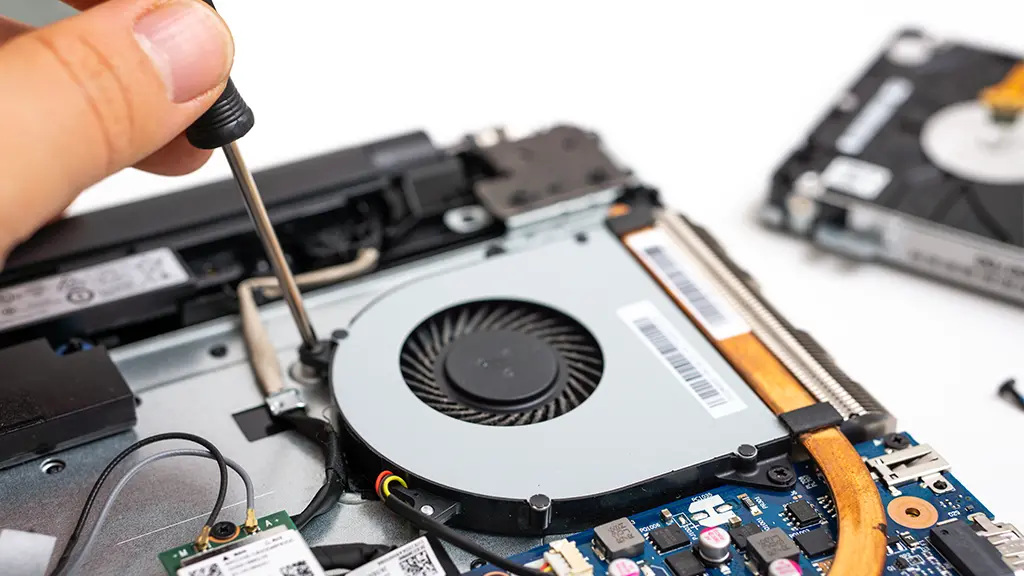
Leave a Reply