The iPhone 13 camera is known for its exceptional clarity and advanced photography features. However, if your iPhone 13 camera is blurry or not focusing, even simple photos can become frustrating to take. Whether your images appear smudged, out of focus, or hazy, the issue could stem from minor dirt or more serious hardware problems.
Fortunately, most of these problems are fixable at home — and when they’re not, expert help from Milaaj Mobile and Laptop Repair Dubai is always available. In this detailed guide, we’ll explore why your iPhone 13 camera becomes blurry or stops focusing and provide step-by-step solutions to help you capture crystal-clear photos again.
Common Causes of iPhone 13 Camera Blurry or Not Focusing
Before jumping into solutions, it’s essential to understand why iPhone 13 camera blurry or not focusing issues happen.
- Dirty Camera Lens:
- Dust, fingerprints, or moisture can easily blur the lens, affecting photo sharpness.
- Protective Case or Screen Protector Issues:
- Some bulky or misaligned cases may partially block the lens, making your shots appear unfocused.
- Software Bugs:
- After iOS updates, camera software glitches can temporarily disrupt autofocus functionality.
- Physical Damage:
- Drops or impacts can misalign camera sensors, leading to blurry or unstable images.
- Focusing Confusion:
- The iPhone 13’s dual-camera system might struggle to find a focal point, especially in low light or close-up shots.
Therefore, identifying the right cause helps you choose the most effective solution.
1. Clean the Camera Lens
This is the simplest and most effective fix for iPhone 13 camera blurry or not focusing problems.
How to do it:
- Use a microfiber cloth to gently wipe the camera lens.
- Avoid tissue or paper towels as they can scratch the lens.
- For stubborn smudges, lightly dampen the cloth with a drop of lens cleaner or 70% isopropyl alcohol.
As a result, you’ll often notice an immediate improvement in image clarity.
2. Remove the Phone Case and Screen Protector
Sometimes, protective accessories can interfere with the camera lens or sensor.
To check:
- Remove your phone case and any rear screen protector.
- Then, open the Camera app and test focus on various subjects.
If photos look sharper, you’ve found the culprit. Hence, switching to a compatible case with precise camera cutouts is recommended.
3. Restart Your iPhone – iPhone 13 camera blurry or not focusing
A simple restart can resolve many temporary bugs affecting the camera system.
To restart:
- Press and hold the side button + volume down button until the power slider appears.
- Slide to turn off, wait 10 seconds, then power back on.
Consequently, this resets minor software glitches that might cause your iPhone 13 camera blurry or not focusing issue.
4. Check for iOS Updates – iPhone 13 camera blurry or not focusing
Outdated or buggy software often impacts camera performance.
To update your device:
- Go to Settings → General → Software Update.
- Tap Download and Install if an update is available.
Apple frequently releases patches to fix autofocus and exposure bugs. Therefore, keeping your iPhone up to date is crucial for maintaining optimal camera function.
5. Tap to Focus Manually – iPhone 13 camera blurry or not focusing
If your iPhone 13 camera is not focusing automatically, try manual focusing.
Steps:
- Open the Camera app.
- Tap directly on the area you want to focus on.
- Hold until you see a yellow square — that locks the focus.
As a result, your iPhone will adjust exposure and focus precisely on your selected object, eliminating blur.
6. Avoid Moving Too Close to the Subject
The iPhone 13 camera blurry or not focusing issue can also occur when shooting too close to your subject.
The wide-angle and macro lenses have specific minimum focusing distances. If you’re too close, the camera struggles to focus properly.
Hence, step back a few inches and try again — you’ll notice sharper focus immediately.
7. Disable “Macro Control” (If Enabled)
The iPhone 13 automatically switches to macro mode at close range. While this feature helps in some shots, it can confuse autofocus in others.
To disable:
- Go to Settings → Camera → Macro Control → Toggle Off.
- Test your camera again.
Therefore, turning off macro mode can stabilize focus when shooting medium or distant objects.
8. Reset All Settings – iPhone 13 camera blurry or not focusing
If none of the above works, your iPhone’s settings might be interfering with camera performance.
To reset:
- Go to Settings → General → Transfer or Reset iPhone → Reset → Reset All Settings.
- Confirm the action.
This resets preferences but keeps your data intact. Consequently, any conflicting system settings causing iPhone 13 camera blurry or not focusing will be cleared.
9. Test the Camera in Third-Party Apps
To determine whether the issue is hardware or software-related, test your camera using other apps like Instagram or Snapchat.
If the camera works fine in other apps, it’s likely a software bug in the main Camera app. However, if it remains blurry everywhere, the problem might be hardware-related.
Thus, this step helps narrow down the source of the issue.
10. Inspect for Physical or Water Damage
If your iPhone 13 camera blurry or not focusing started after a drop or exposure to moisture, internal damage could be the cause.
Look for signs like:
- Lens condensation
- Scratches on the camera glass
- Camera shaking when using focus
In such cases, it’s best not to attempt DIY repair. Instead, visit Milaaj, where experts can diagnose and repair your iPhone using advanced tools and genuine parts.
As a result, you’ll get a fully functional camera with restored clarity and focus precision.
11. Use Professional Repair Services
If software resets and cleaning don’t work, the camera sensor or stabilizer may need replacement.
Professional technicians can:
- Replace faulty camera modules
- Repair focus motors or stabilizers
- Calibrate lenses for perfect alignment
Therefore, professional repair ensures long-term reliability and prevents further internal damage.
Preventive Tips to Avoid Future Camera Issues
After fixing your iPhone 13 camera blurry or not focusing problem, here’s how to keep it in top shape:
- Clean the lens weekly using a microfiber cloth.
- Avoid exposing the phone to water or humidity.
- Use protective cases with proper camera cutouts.
- Update iOS regularly to stay free from bugs.
- Handle your phone carefully to prevent drops and misalignment.
By following these practices, you’ll enjoy consistently sharp and clear photos.
When to Seek Professional Help
If you’ve tried all the above and your iPhone 13 camera is still blurry or not focusing, professional inspection is essential.
Milaaj offers:
- Expert diagnosis for iPhone camera issues
- Affordable sensor or module replacement
- Fast turnaround with genuine Apple parts
- Warranty-backed service for peace of mind
Hence, you can trust their certified technicians to restore your iPhone’s camera to factory-quality performance.
FAQs – iPhone 13 Camera Blurry or Not Focusing
1. Why is my iPhone 13 camera blurry all the time?
It could be due to dirt on the lens, faulty autofocus, or internal damage. Try cleaning and restarting first.
2. Can a software update fix camera focus issues?
Yes. Apple often includes camera fixes in iOS updates, so keeping your device updated helps.
3. My iPhone camera works on one lens but not the other. What does it mean?
This indicates a possible hardware issue with one of the camera modules. Professional repair may be needed.
4. Is water damage a reason for blurry iPhone camera photos?
Absolutely. Moisture inside the lens or sensor can affect focus and clarity. Visit a repair shop immediately.
5. Does resetting settings delete photos?
No, resetting all settings doesn’t remove your photos — it just resets system preferences.
6. How much does iPhone 13 camera repair cost in Dubai?
Prices vary based on the issue, but Milaaj offers competitive rates and genuine parts.
7. Can I fix focus problems without professional help?
Yes, minor issues like dirt, case obstruction, or software bugs can often be fixed at home with the steps above.
In conclusion, iPhone 13 camera blurry or not focusing issues can be caused by anything from simple lens smudges to complex hardware faults. However, most users can resolve the problem quickly with basic cleaning, software updates, and focus adjustments.
If these steps don’t help, professional repair is your best option. Milaaj Mobile and Laptop Repair Dubai provides expert diagnostics and reliable repairs for all iPhone models, ensuring your camera captures every detail sharply again.
Ultimately, with regular maintenance and prompt attention to focus issues, your iPhone 13 will continue delivering the stunning photos it was designed for.
📍 Visit Any Milaaj Branch in Dubai
🔹 Bur Dubai
Milaaj Mobile and Laptop Repair Dubai
📞 055 258 8477
🔗 Google Maps
🔹 Al Barsha
Milaaj Mobiles and Laptop Repair Al Barsha
📞 052 596 2846
🔗 Google Maps
🔹 Reef Mall (Salah Al Din)
Milaaj Service Center Reef Mall
📞 052 3405 814
📍 1st Floor, Shop 16, Deira
🔗 Google Maps
🔹 Al Nuaimiya
Milaaj Mobiles and Laptops Ajman
📞 055 788 9654
🔗 Google Maps
📧 Email: support@milaaj.com
🕒 Operating Hours: Monday – Sunday



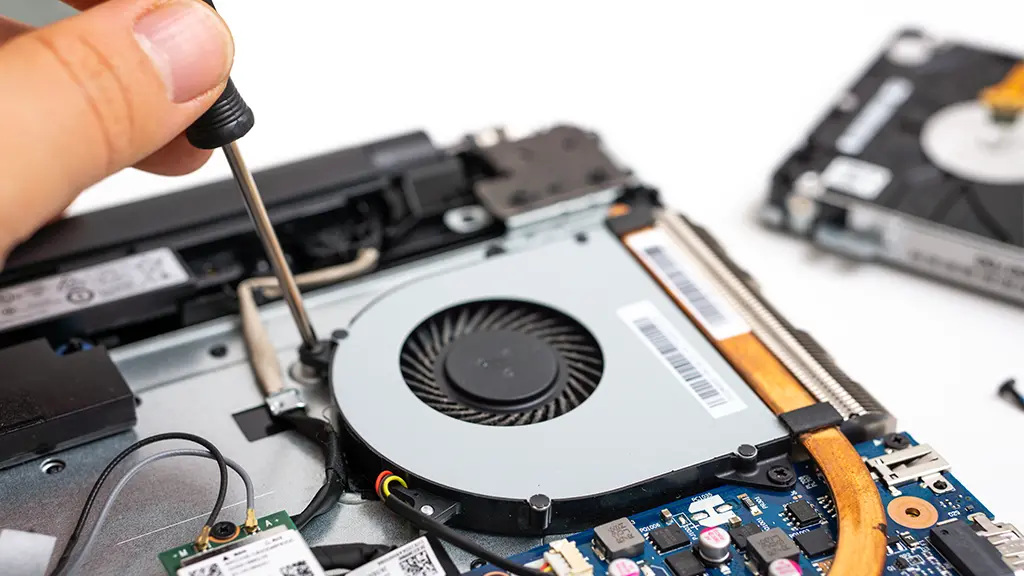
Leave a Reply