Few things are more frustrating than realizing your iPhone Face ID not working after water damage. You rely on Face ID for unlocking, authorizing payments, and keeping your data secure. However, when moisture seeps into your device, it can disrupt the delicate sensors that power this feature.
Fortunately, not all hope is lost. With the right knowledge and expert help, it’s often possible to restore your iPhone’s Face ID functionality. This comprehensive guide explains what causes Face ID failure after water exposure, what can be repaired, and when to seek professional service from Milaaj.
Understanding How Face ID Works
To understand why iPhone Face ID not working after water damage, you first need to know how Face ID operates. Apple’s Face ID technology uses a TrueDepth camera system, which includes:
- An infrared camera
- A flood illuminator
- A dot projector
Together, these components scan your facial features with precision. However, each of these sensors is highly sensitive to moisture. Even slight water intrusion can interrupt their alignment, leading to Face ID failure.
Therefore, when your phone comes in contact with water, it’s not just about drying it — it’s about protecting these critical sensors from corrosion or permanent short circuits.
Why iPhone Face ID Stops Working After Water Damage
When iPhone Face ID not working after water damage, the cause usually lies within one of the following areas:
- Moisture in the Front Sensor Area:
Water entering through the earpiece or front camera can fog up or corrode the TrueDepth system. - Corrosion on the Logic Board:
Over time, even minimal water contact can corrode circuits, disrupting Face ID communication with the processor. - Short Circuit in Flex Cables:
The flex cables connecting the Face ID module to the motherboard are extremely thin and fragile. Water exposure can cause them to short out. - Software Malfunction Post-Damage:
Occasionally, software may disable Face ID as a protection measure after detecting hardware inconsistencies.
As a result, Face ID may stop functioning entirely or intermittently, showing messages like “Face ID not available” or “Move iPhone a little lower/higher.”
Immediate Steps to Take After Water Exposure
When your iPhone Face ID not working after water damage, taking quick and careful action can make a huge difference.
Follow these steps immediately:
- Power off your iPhone to prevent electrical shorting.
- Do not charge it. Connecting power can worsen internal damage.
- Wipe the exterior dry using a soft, lint-free cloth.
- Avoid using heat sources like hair dryers — they can damage internal seals.
- Place your iPhone in a dry, ventilated space (not rice, which is ineffective and can leave dust inside).
Most importantly, take your phone to a professional repair center as soon as possible. Milaaj offers safe and effective iPhone water-damage repair with specialized equipment designed to restore Face ID and other critical components.
Signs That Indicate Face ID Damage
You may notice your iPhone Face ID not working after water damage through one or more of the following signs:
- “Face ID is not available” message in settings
- The camera app not detecting your face
- Delays or lags in unlocking
- Face ID setup failing during configuration
- Black screen when trying to register your face
In addition, water damage may cause other symptoms such as dim screen brightness, speaker distortion, or slow performance — all indicating deeper internal issues.
Can Face ID Be Repaired After Water Damage?
Here’s the big question: Is iPhone Face ID repairable after water damage?
In many cases, yes. However, it depends on the extent of the damage. The TrueDepth system is paired uniquely to your iPhone’s motherboard for security reasons, so direct replacement of the entire Face ID module isn’t possible. Nevertheless, partial repairs or replacements of subcomponents are often feasible.
For instance:
- The flood illuminator or dot projector can sometimes be repaired.
- Damaged flex cables can be resoldered or replaced.
- Corroded connectors on the logic board can be cleaned or restored.
Therefore, a skilled technician can often restore partial or full functionality without replacing the entire Face ID unit.
Professional Repair Process
At Milaaj, experts follow a systematic process when dealing with iPhone Face ID not working after water damage:
- Disassembly and Visual Inspection:
The device is carefully opened to assess visible corrosion and moisture levels. - Logic Board Cleaning:
Ultrasonic cleaning machines remove microscopic corrosion without damaging sensitive components. - Component-Level Diagnosis:
Technicians check the Face ID sensors, proximity sensors, and infrared modules using diagnostic tools. - Reflow or Re-soldering:
Damaged connectors or cables are re-soldered with precision tools under a microscope. - Final Testing:
Once the device is reassembled, Face ID and other features are thoroughly tested for stability.
Consequently, this step-by-step process ensures the highest possible success rate for restoring Face ID functionality.
Software Calibration and Reset – iPhone Face ID not working after water damage
Sometimes, iPhone Face ID not working after water damage may simply need software recalibration once the hardware is fixed.
You can try these steps:
- Go to Settings → Face ID & Passcode → Reset Face ID.
- Re-register your face in good lighting.
- Restart your iPhone to refresh Face ID services.
Moreover, if your iPhone is still unresponsive, restoring the device via iTunes or Finder might help reinitialize Face ID configurations.
Preventing Face ID Damage in the Future
Once repaired, it’s vital to protect your device to avoid facing iPhone Face ID not working after water damage again.
Here’s how to safeguard your iPhone:
- Use a waterproof case when near pools or beaches.
- Avoid charging your phone when it’s even slightly wet.
- Keep your phone away from high humidity environments like bathrooms.
- Regularly clean the front camera area with a microfiber cloth to prevent buildup.
Furthermore, enable iCloud backups so that even if your device suffers future damage, your data remains safe.
When Is Face ID Beyond Repair? – iPhone Face ID not working after water damage
Unfortunately, some severe cases of iPhone Face ID not working after water damage are irreversible. If the damage affects both the flood illuminator and dot projector simultaneously, Face ID cannot be restored due to Apple’s hardware security pairing.
However, even if Face ID itself cannot be revived, professional technicians can ensure that the rest of your iPhone functions perfectly — including display, camera, and speakers.
As a result, you can continue using your phone normally, relying on passcode authentication instead.
Alternative Solutions If Face ID Cannot Be Repaired
If you’ve confirmed that your iPhone Face ID not working after water damage is beyond repair, here are practical alternatives:
- Use Passcode Unlock: A simple yet secure fallback.
- Enable Two-Factor Authentication: For added security on Apple ID and apps.
- Use Touch ID (if available): Older models still support fingerprint unlocking.
- Upgrade Strategically: Consider upgrading to a newer model with enhanced water resistance.
Therefore, even in worst-case scenarios, your device remains usable with alternate authentication options.
Why Choose Professional Service – iPhone Face ID not working after water damage
When it comes to complex features like Face ID, DIY repair is risky. The system involves laser projection modules and tightly integrated logic board circuits.
By choosing professionals like Milaaj, you get:
- Certified technicians with micro-soldering expertise.
- Specialized equipment for moisture detection and cleaning.
- Genuine Apple-compatible replacement parts.
- Warranty on repairs and replacements.
Hence, expert service ensures precision and prevents further damage to your iPhone’s internal components.
FAQs – iPhone Face ID Not Working After Water Damage
1. Can Face ID start working again after drying?
Sometimes yes, but not always. If moisture didn’t reach the internal Face ID components, drying might restore functionality.
2. How long does it take to repair Face ID after water damage?
Depending on severity, it can take anywhere from 1–3 business days for full diagnosis and repair.
3. Is Face ID repair covered under Apple warranty?
Unfortunately, water damage is not covered by Apple’s standard warranty or AppleCare+.
4. How much does Face ID repair cost?
Costs vary depending on model and damage extent. It’s best to get a free quote from Milaaj Mobile and Laptop Repair Dubai.
5. Can I prevent Face ID failure completely?
While no device is 100% waterproof, using cases, avoiding moisture, and servicing early can reduce risk significantly.
In summary, discovering your iPhone Face ID not working after water damage can be stressful, but in most cases, it’s not the end of the road. With careful handling and professional intervention, your device can often be revived.
However, if the Face ID module is too damaged, expert technicians can still ensure your iPhone works efficiently in every other aspect. For reliable, fast, and professional repairs, trust Milaaj Mobile and Laptop Repair Dubai, where your device gets the care and precision it deserves.
Ultimately, prevention, prompt response, and expert support are the keys to keeping your iPhone in perfect condition — both inside and out.
📍 Visit Any Milaaj Branch in Dubai
🔹 Bur Dubai
Milaaj Mobile and Laptop Repair Dubai
📞 055 258 8477
🔗 Google Maps
🔹 Al Barsha
Milaaj Mobiles and Laptop Repair Al Barsha
📞 052 596 2846
🔗 Google Maps
🔹 Reef Mall (Salah Al Din)
Milaaj Service Center Reef Mall
📞 052 3405 814
📍 1st Floor, Shop 16, Deira
🔗 Google Maps
🔹 Al Nuaimiya
Milaaj Mobiles and Laptops Ajman
📞 055 788 9654
🔗 Google Maps
📧 Email: support@milaaj.com
🕒 Operating Hours: Monday – Sunday
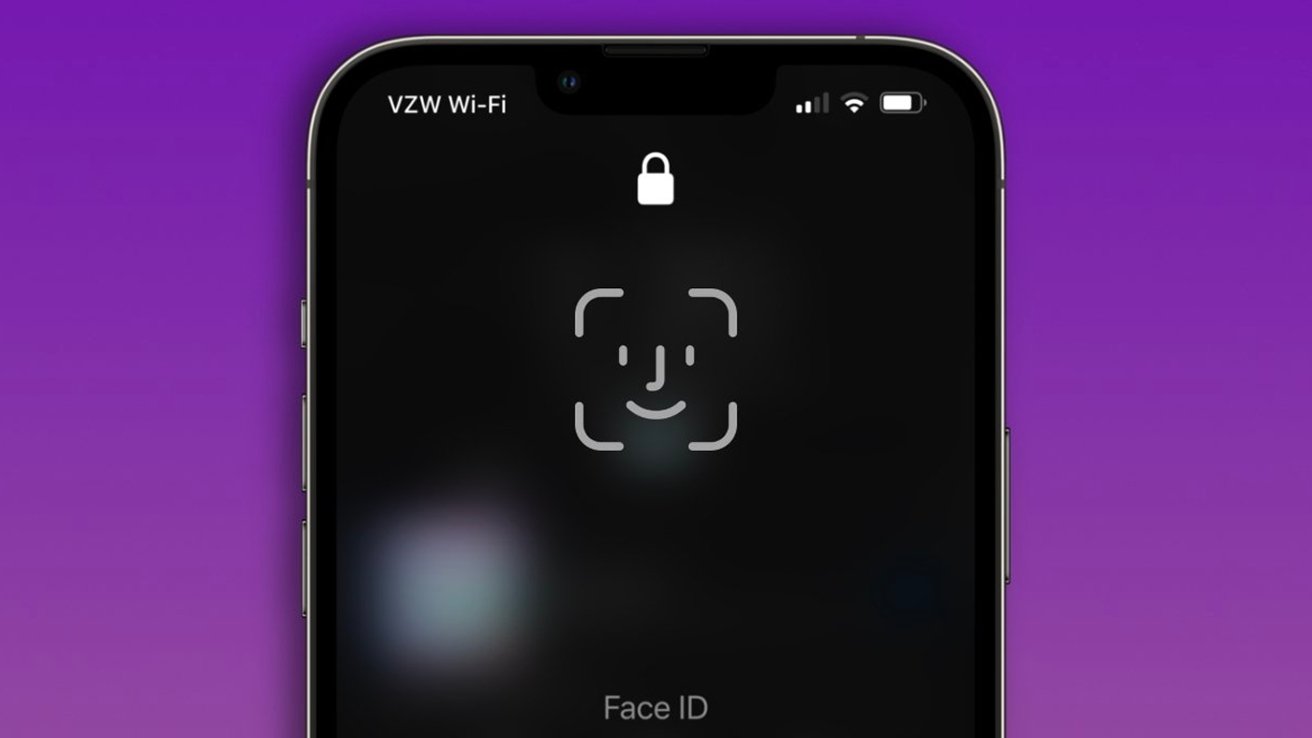


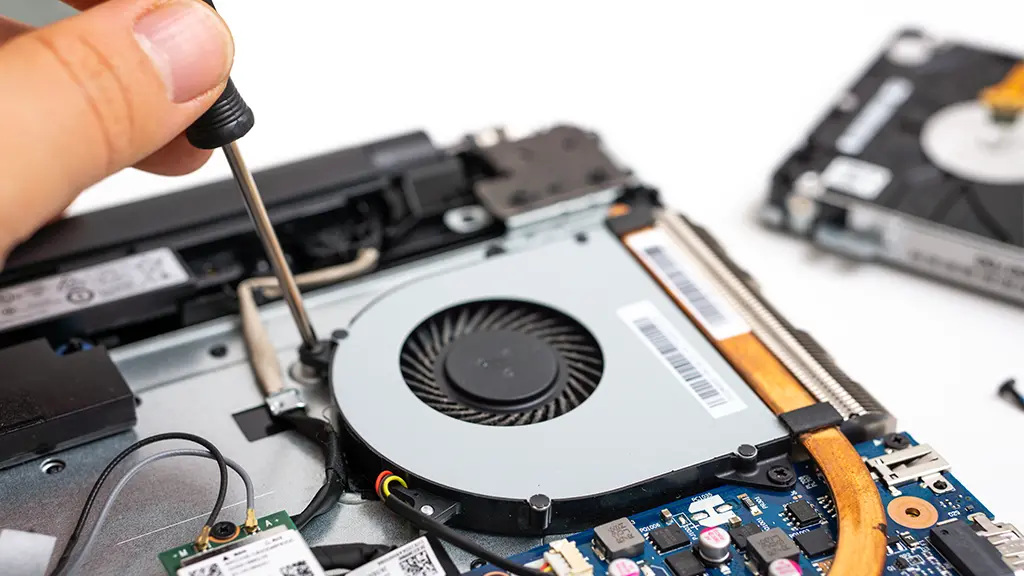
Leave a Reply