The MacBook Air M4 is a sleek, powerful device loved across Dubai, from Al Barsha cafés to Deira libraries. However, many users face a MacBook Air M4 overheating fix challenge during light tasks like browsing or chatting, especially in Dubai’s hot climate. Overheating can slow your device, drain its battery, and make it uncomfortable to use.
At Milaaj Mobile and Laptop Repair Dubai, we fix MacBook Air M4 overheating issues with expert solutions and home service in Dubai. Here, we’ll explain why your MacBook heats up and share nine simple MacBook Air M4 overheating fixes to keep it cool.
Why Is Your MacBook Air M4 Overheating?
The MacBook Air M4 uses passive cooling, which can struggle in certain cases. Here’s why it might overheat during light use:
- Background Apps: Apps like Chrome spike CPU usage, generating heat.
- Software Bugs: Early macOS Sequoia versions may run hot processes.
- Dubai’s Climate: Temperatures above 35°C stress the fanless design.
- Poor Airflow: Soft surfaces like beds trap heat.
- Apple Intelligence: AI features increase processing, causing warmth.
- Hardware Issues: Faulty batteries or sensors can overheat.
Let’s explore nine easy fixes for MacBook Air M4 overheating.
9 Easy Fixes for MacBook Air M4 Overheating
1. Monitor CPU Usage
Heavy apps can overwork the M4 chip, causing heat. Chrome, for example, may hit 100% CPU.
- Fix: Open Activity Monitor (Finder > Applications > Utilities). Check the CPU tab. Quit high-usage apps by selecting them and clicking “X.” Use Safari instead of Chrome for less heat.
2. Update macOS Sequoia
Software glitches in macOS can cause overheating during light tasks.
- Fix: Go to System Settings > General > Software Update. Install updates and restart. This often resolves MacBook Air M4 overheating issues.
3. Adjust Battery Settings
Battery settings can strain the CPU, especially in Dubai’s heat.
- Fix: In System Settings > Battery > Options, enable Low Power Mode. Dim the screen slightly. Turn off Optimized Battery Charging to reduce heat.
4. Ensure Proper Airflow
Soft surfaces block airflow, trapping heat in the MacBook’s chassis.
- Fix: Use your MacBook on a hard surface like a table. Avoid beds or laps, especially in warm areas like Bur Dubai.
5. Disable Apple Intelligence
AI features can increase CPU load, leading to overheating.
- Fix: Go to System Settings > Apple Intelligence & Siri. Turn off AI features and restart. This can cool your MacBook fast.
6. Reset the SMC
The System Management Controller (SMC) manages heat and battery. Glitches can cause overheating.
- Fix: Shut down your MacBook. Press Shift + Option + Control + Power for 10 seconds. Restart normally.
7. Stop Background Processes
Processes like Spotlight or iCloud syncing can heat up your MacBook.
- Fix: In Activity Monitor, find high-CPU processes like “mdworker.” Pause iCloud syncing in System Settings > iCloud. Disable background app refresh in General > Login Items.
8. Use a Cooling Pad
Dubai’s hot climate can worsen overheating in fanless MacBooks.
- Fix: Get a cooling pad for extra airflow. Use it in warm areas like Deira or Al Barsha to keep your MacBook cool.
9. Get Professional Help
Persistent overheating may signal hardware issues, like a faulty battery.
- Fix: Visit Milaaj’s expert technicians for diagnostics. We offer fast MacBook repair in Dubai with home service and a warranty.
Preventing Overheating in Your MacBook Air M4
Stopping overheating before it starts is key to keeping your MacBook Air M4 running smoothly. Here are proactive tips to prevent MacBook Air M4 overheating:
- Limit Open Apps: Run only essential apps to reduce CPU load. Close unused tabs in browsers like Safari.
- Clean Your MacBook: Dust can block vents, even in a fanless design. Gently clean the exterior with a microfiber cloth.
- Use Optimized Software: Choose macOS-optimized apps like Pages over resource-heavy alternatives.
- Schedule Heavy Tasks: Avoid running multiple apps in Dubai’s midday heat. Work in cooler evening hours instead.
- Monitor Battery Health: Check battery status in System Settings > Battery. A degrading battery can cause heat.
These steps help maintain a MacBook Air M4 overheating fix long-term, especially in Dubai’s climate.
Dubai’s Climate and Your MacBook
Dubai’s summer heat, often above 35°C, challenges the MacBook Air M4’s cooling. Indoor spots like Reef Mall may lack ventilation. Use your MacBook in air-conditioned spaces and on hard surfaces. A cooling pad helps maintain a MacBook Air M4 overheating fix in the UAE.
FAQs About MacBook Air M4 Overheating
Is Overheating Normal for MacBook Air M4?
Some warmth is normal, but excessive heat during light tasks isn’t. Check CPU usage in Activity Monitor and try our fixes.
Does Dubai’s Heat Cause Overheating?
Yes, temperatures above 35°C stress the fanless design. Use a cooling pad and work in cool spaces.
Can Overheating Harm My MacBook?
Prolonged heat can hurt battery life and performance. Fix it quickly or contact Milaaj.
How Can Milaaj Help?
We offer expert MacBook repair in Dubai, including diagnostics and home service. All repairs come with a warranty.
Why Choose Milaaj Mobile and Laptop Repair Dubai for MacBook Air M4 Repairs?
When overheating persists, trust Milaaj Mobile and Laptop Repair Dubai to restore your MacBook Air M4. Here’s why Dubai residents choose us:
- Certified Technicians: Our team is trained to handle MacBook issues, from software fixes to hardware repairs.
- Convenient Home Service: We come to you across Dubai, whether you’re in Al Barsha or Deira.
- Fast Turnaround: Get same-day MacBook repair in Dubai for most issues.
- Quality Parts: We use genuine components to ensure lasting performance.
- Warranty on Repairs: Enjoy peace of mind with our repair warranty.
Don’t let overheating slow you down. Contact Milaaj for a reliable MacBook Air M4 overheating fix.
Cool Your MacBook Air M4 with Milaaj
Don’t let MacBook Air M4 heating up slow you down in Dubai. Try our nine fixes, from checking CPU to using a cooling pad. If problems persist, trust Milaaj Mobile and Laptop Repair Dubai for fast, reliable MacBook repair in Dubai. Our home service covers Al Barsha, Deira, and beyond, with a warranty on repairs.
📍 Visit Any Milaaj Branch in Dubai
🔹 Bur Dubai
Milaaj Mobile and Laptop Repair Dubai
📞 055 258 8477
🔗 Google Maps
🔹 Al Barsha
Milaaj Mobiles and Laptop Repair Al Barsha
📞 052 596 2846
🔗 Google Maps
🔹 Reef Mall (Salah Al Din)
Milaaj Service Center Reef Mall
📞 052 3405 814
📍 1st Floor, Shop 16, Deira
🔗 Google Maps
📧 Email: support@milaaj.com
🕒 Operating Hours: Monday – Sunday



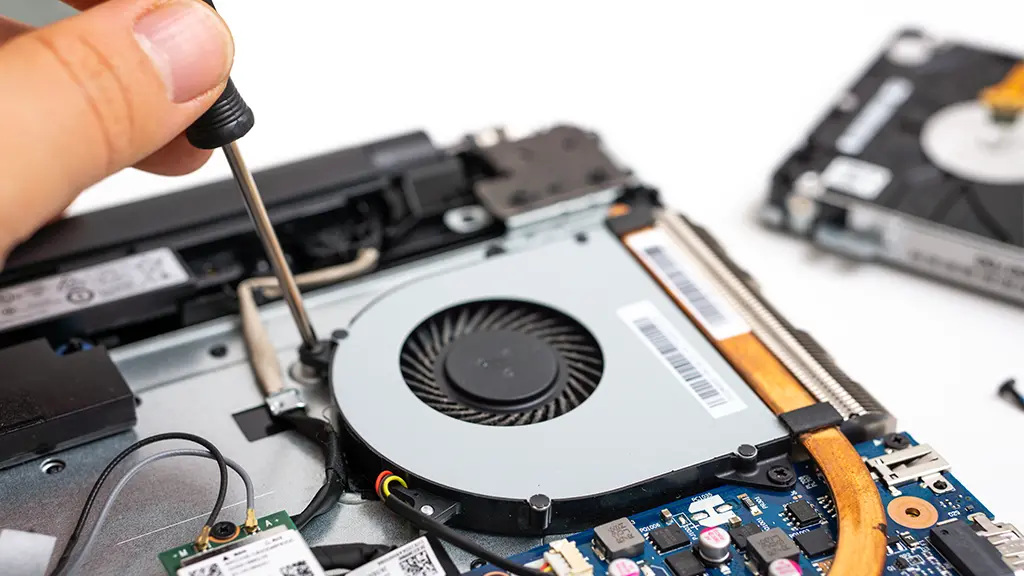
Leave a Reply