Losing important files on your Samsung device can be stressful—especially when those files include photos, documents, videos, messages, and app data that you thought were safely stored. When this happens, you immediately start searching for Samsung data recovery solutions that actually work. Fortunately, there are several reliable methods to retrieve your lost information, ranging from simple built-in tools to advanced professional recovery techniques.
In this complete guide, you’ll learn why Samsung data loss occurs, what steps to take immediately, and which Samsung data recovery issue are most effective for different scenarios. Moreover, you’ll understand when it’s necessary to seek professional repair from Milaaj mobile and laptop repair Dubai to safely restore your data without risking further damage.
Why Data Loss Happens on Samsung Devices
Before exploring detailed Samsung data recovery issue, it’s important to understand the possible causes. Recognizing these issues helps you avoid future data loss and choose the right recovery method.
1. Accidental Deletion for Samsung data recovery solutions
Sometimes files are removed unintentionally, especially from the Gallery, Downloads folder, or internal storage. Fortunately, many Samsung data recovery issue can restore these deleted files if action is taken quickly.
2. Software Updates Gone Wrong
After a major system update, data corruption or missing files is common. This is where advanced Samsung data recovery issue become necessary.
3. System Crashes or Boot Failure
A sudden crash can lead to missing data, corrupted partitions, or total device failure.
4. Water or Liquid Damage for Samsung data recovery solutions
Moisture can corrupt storage components, making recovery difficult—but still possible with the right Samsung data recovery issue.
5. Virus or Malware Attacks for Samsung data recovery solutions
Although uncommon, certain malware can delete or encrypt personal files.
6. Factory Reset Without Backup
If you reset your Samsung phone, restoring data becomes harder, but not impossible with professional recovery tools.
What to Do Immediately When You Lose Data
Before trying any Samsung data recovery issue, you must avoid actions that make recovery harder.
✔ Stop using your phone immediately
New data may overwrite deleted files.
✔ Do not install new apps for Samsung data recovery solutions
Especially avoid downloading recovery apps—this increases overwrite risks.
✔ Disconnect from Wi-Fi and Mobile Data
Automatic updates and syncing can modify files unintentionally.
✔ Avoid restarting repeatedly
Multiple restarts can corrupt partitions further.
Taking these steps ensures your Samsung data recovery issue have the maximum chance of success.
Samsung Data Recovery Solutions Using Built-In Tools
1. Restore Deleted Photos via Samsung Gallery Trash
Samsung phones include a recycle bin-like feature.
Steps:
- Open Gallery
- Tap Menu → Trash
- Restore your deleted photos
This is one of the quickest Samsung data recovery issue for recently deleted images.
2. Samsung Cloud Restore
If your device was synced with Samsung Cloud, restoring data becomes easier.
Restore method:
- Go to Settings
- Tap Accounts and Backup
- Select Samsung Cloud → Restore Data
This Samsung data recovery solution works only if cloud syncing was enabled previously.
3. Google Drive Backup Restore
Google services automatically back up important files, including photos and app data.
Steps:
- Open Google Drive → Backups
- Select a device backup
- Restore apps, call logs, contacts, and settings
Using Google’s backup is among the safest Samsung data recovery solutions available.
4. Samsung Smart Switch Recovery
If you’ve ever backed up your device with Smart Switch, you can restore:
- Apps
- Messages
- Photos
- Audio files
- Documents
Smart Switch provides reliable Samsung data recovery solutions for users who regularly perform backups.
Advanced Samsung Data Recovery Solutions for Complex Issues
1. Recovery via Download Mode
If your device won’t boot normally, entering Download Mode may allow you to perform a firmware repair without losing files.
To enter Download Mode:
- Power off your device
- Press Volume Down + Power + Home (or Side key)
- Connect to PC
This method should be used only when necessary.
2. Using Professional Recovery Software
Several third-party desktop programs offer deep scanning and professional-grade Samsung data recovery solutions, including:
- Dr.Fone Data Recovery
- Tenorshare UltData
- FoneLab Android Recovery
- iMobie DroidKit
These tools can recover:
- Deleted photos
- WhatsApp messages
- Videos
- Contacts
- Audio files
- Documents
- Internal app data
Although effective, they must be used carefully to avoid further data loss.
3. Recovering Data from Damaged or Dead Samsung Phones
If your phone is:
- Not turning on
- Showing a black screen
- Water damaged
- Physically broken
You need deeper Samsung data recovery solutions such as:
- Chip-off recovery
- Board-level repair
- Storage IC extraction
- Data imaging techniques
These methods require professional tools and expertise.
Samsung Data Recovery Solutions for Water-Damaged Devices
Water damage often corrupts internal storage. Therefore, using the right Samsung data recovery issue is essential.
Follow these steps:
- Switch off your device immediately
- Do not charge it
- Do not use rice (ineffective)
- Bring it to a professional service center
Water-damaged storage requires specialized drying and repair tools before attempting any recovery.
Samsung Data Recovery Solutions for Factory Reset Devices
A factory reset wipes most user data. However, recovery is still possible using:
Google account synced backups
Samsung Cloud
SD card recovery
Professional chip-level recovery
If the internal storage hasn’t been fully overwritten, many Samsung data recovery issue can still retrieve some files.
When You Should Not Attempt DIY Recovery
You should avoid DIY tools when:
- The device is water-damaged
- The phone is physically broken
- The storage IC is malfunctioning
- The device keeps rebooting
- You hear clicking sounds from the hardware
Attempting home-based Samsung data recovery issuecould cause irreversible damage.
When to Seek Professional Samsung data recovery solutions
If none of the software-based Samsung data recovery issue work, it’s time to visit a specialist.
Professional technicians can perform:
- Chip-off recovery
- Motherboard-level data repair
- Secure file extraction
- Partition rebuilding
- Deep storage scanning
For safe and expert Samsung data recovery, you can rely on Milaaj mobile and laptop repair Dubai. Technicians use advanced tools to recover data even from severely damaged devices.
Final Thoughts: Samsung data recovery solutions
Experiencing data loss can be overwhelming, but with the right Samsung data recovery solutions, you can often restore your lost files safely. Start with basic built-in recovery features, then move to advanced methods if needed. Finally, for severe cases like water damage, physical failure, or corrupted storage, professional recovery services provide the highest success rate.
Get professional Mobile Phone repair services with expert technicians ensuring top-quality results.
Instead of trying random recovery apps, always rely on certified software or trusted repair centers like Milaaj for secure data restoration.
Enjoy quick and reliable home delivery for your repaired or purchased devices.
Sell your old Phone with confidence and get the best value instantly.
📍 Visit Any Milaaj Branch in Dubai
🔹 Bur Dubai
Milaaj Mobile and Laptop Repair Dubai
📞 055 258 8477
🔗 Google Maps
🔹 Al Barsha
Milaaj Mobiles and Laptop Repair Al Barsha
📞 052 596 2846
🔗 Google Maps
🔹 Al Barsha 3
Milaaj Mobiles and Gaming Store
📞 052 3405 814
🔗 Google Maps
🔹 Al Nuaimiya
Milaaj Mobiles and Laptops Ajman
📞 055 788 9654
🔗 Google Maps
📧 Email: support@milaaj.com
🕒 Operating Hours: Monday – Sunday



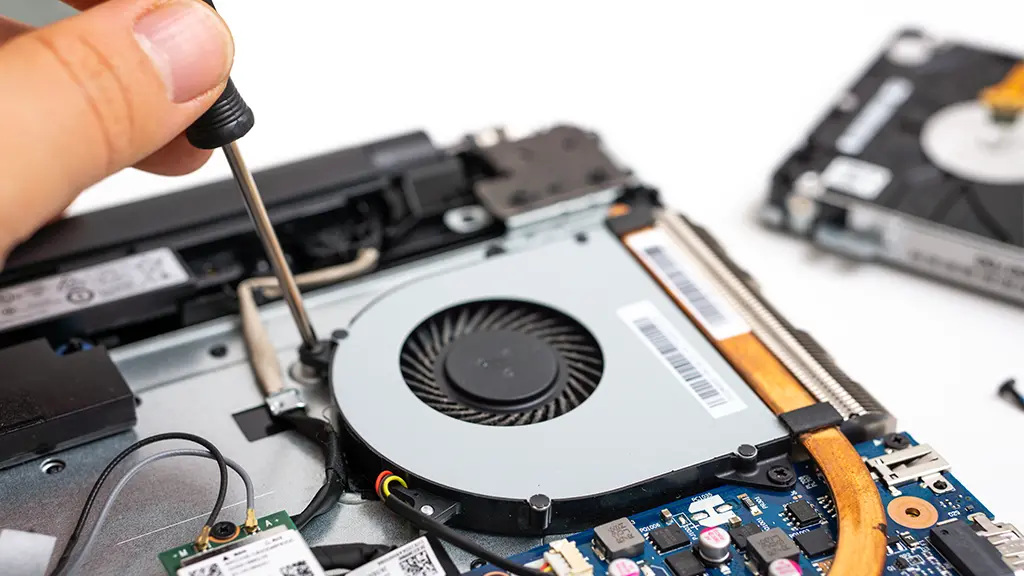
Leave a Reply