The Apple Watch is one of the most advanced smartwatches in the world. Not only does it offer powerful health features and fitness tracking, but also it provides smart notifications and seamless integration with the Apple ecosystem. However, like all devices, its battery can degrade over time. If you’ve noticed your Apple Watch battery life dropping quickly, it may be time for a battery replacement. In this guide, we’ll explore how to fix Apple Watch battery life issues, when to replace the battery, and where to get reliable service in Dubai, including expert solutions from Milaaj Mobile and Laptop Repair Dubai.
Why Does the Apple Watch Battery Drain Quickly?
Understanding the cause of Apple Watch battery problems is the first step to fixing them. Common reasons include:
- Battery Aging – Over time, rechargeable batteries naturally lose capacity.
- Background Apps – Too many apps running can drain power.
- Display Settings – Always-on display and brightness settings affect performance.
- Software Glitches – Outdated software can cause power drain.
- Overcharging – Keeping your watch on the charger for too long can shorten battery life.
Signs You Need an Apple Watch Battery Replacement
It’s not always easy to tell when a battery needs replacing. Look for these warning signs:
- Battery drains within a few hours.
- Watch shuts down unexpectedly even with charge left.
- Swollen battery causing screen to lift.
- Charging takes too long or doesn’t complete.
If these symptoms persist, it’s time to consider Apple Watch battery replacement in Dubai.
Quick Fix 1: Update WatchOS to Fix Battery Life Issues
Outdated software often causes glitches that impact power usage. To fix this:
- Place your Apple Watch on its charger.
- Open the Watch app on your iPhone.
- Go to General → Software Update.
By keeping WatchOS updated, you may solve the Apple Watch battery life issue without replacement.
Quick Fix 2: Adjust Your Display Settings
The display consumes the most energy. Try these adjustments:
- Reduce brightness.
- Turn off Always-On Display.
- Shorten screen timeout.
Transitioning to energy-saving display settings often improves performance.
Quick Fix 3: Limit Background App Refresh
If too many apps refresh in the background, the Apple Watch battery drains quickly.
- Open the Watch app on iPhone.
- Go to General → Background App Refresh.
- Disable non-essential apps.
This can extend daily usage significantly.
Quick Fix 4: Restart or Reset the Watch
Sometimes, minor glitches cause the Apple Watch battery not lasting long. Restarting may help:
- Press and hold the side button.
- Slide to power off.
- Restart after a few minutes.
If issues continue, consider a factory reset, but remember to back up your data.
Quick Fix 5: Optimize Notifications
Constant alerts also affect battery. Adjust your notification settings:
- Disable unnecessary app notifications.
- Group alerts instead of individual pings.
- Turn off vibration for non-essential apps.
These tweaks can prevent unnecessary Apple Watch battery drain.
When Should You Replace the Battery?
Even after applying fixes, there comes a time when replacement is the only option. Consider Apple Watch battery replacement in Dubai if:
- Battery health falls below 80%.
- Device powers off at random.
- Watch feels overheated while charging.
At this point, a new battery restores performance and reliability.
Professional Apple Watch Battery Replacement in Dubai
DIY repairs may damage delicate components. Therefore, seeking experts like Milaaj Mobile and Laptop Repair Dubai is essential. Moreover, their certified technicians use genuine Apple-compatible batteries and tools to ensure safe replacement. In addition, with same-day service and warranty options, you can enjoy peace of mind.
Preventive Tips to Extend Battery Life
Even with a new battery, maintenance is key. Follow these preventive tips:
- Avoid charging overnight.
- Keep the watch away from extreme heat.
- Update software regularly.
- Enable Power Reserve when battery is low.
These practices help maximize the lifespan of your Apple Watch battery.
FAQs About Apple Watch Battery Replacement in Dubai
1. How long does Apple Watch battery replacement take in Dubai?
Most replacements take 1–2 hours at service centers like Milaaj Mobile and Laptop Repair Dubai.
2. How much does it cost to replace an Apple Watch battery in Dubai?
Costs vary by model, but prices are affordable compared to buying a new device. Always ask for a warranty.
3. Can I replace the Apple Watch battery myself?
It’s not recommended. The watch is delicate, and without proper tools, you may damage the display or sensors.
4. Will a new battery improve my Apple Watch performance?
Yes. Battery replacement often restores your watch to near-new performance levels.
5. Where can I get reliable Apple Watch battery replacement in Dubai?
You can visit trusted centers like Milaaj Mobile and Laptop Repair Dubai, known for professional service and genuine parts.
The Apple Watch battery replacement in Dubai is a smart choice if you face constant battery issues. While software updates and quick fixes may extend battery life temporarily, a professional replacement ensures long-term reliability. With services like Milaaj Mobile and Laptop Repair Dubai, you can trust your Apple Watch is in safe hands.
By taking preventive steps and seeking expert help when needed, you can keep your Apple Watch running smoothly for years.
📍 Visit Any Milaaj Branch in Dubai
🔹 Bur Dubai
Milaaj Mobile and Laptop Repair Dubai
📞 055 258 8477
🔗 Google Maps
🔹 Al Barsha
Milaaj Mobiles and Laptop Repair Al Barsha
📞 052 596 2846
🔗 Google Maps
🔹 Reef Mall (Salah Al Din)
Milaaj Service Center Reef Mall
📞 052 3405 814
📍 1st Floor, Shop 16, Deira
🔗 Google Maps
🔹 Al Nuaimiya
Milaaj Mobiles and Laptops Ajman
📞 055 788 9654
🔗 Google Maps
📧 Email: support@milaaj.com
🕒 Operating Hours: Monday – Sunday

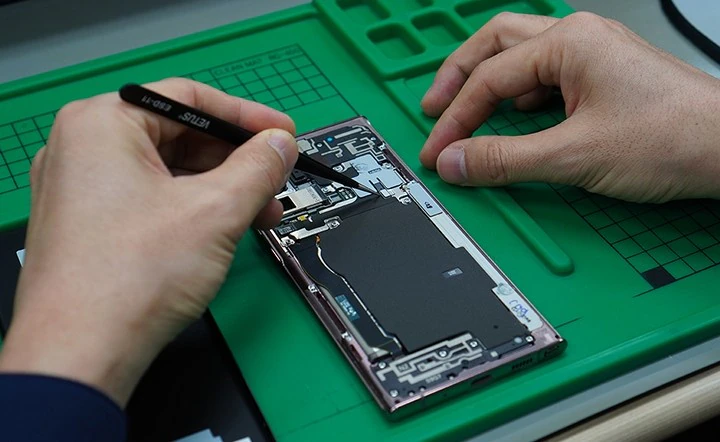


Leave a Reply