Experiencing sound problems on your iPad can be frustrating, especially when you rely on it for watching movies, video calls, or online learning. If your iPad loudspeaker not working or distorted, it’s essential to identify whether the issue is caused by software glitches, dirt buildup, or hardware failure.
In this comprehensive guide, you’ll learn step-by-step troubleshooting methods to fix iPad loudspeaker issues effectively. Plus, we’ll explain when it’s best to seek expert help from professionals like Milaaj Mobile and Laptop Repair Dubai.
Understanding Why iPad Loudspeaker Not Working or Distorted
Before jumping into solutions, it’s important to understand the reasons why the iPad loudspeaker not working or distorted might occur. The cause can range from a simple software error to physical damage.
Some common causes include:
- Accumulated dust or debris in the speaker grill
- Software bugs or outdated iOS versions
- Water or moisture damage
- Loose internal audio connections
- Hardware malfunction after impact
By identifying the root cause early, you can save both time and repair costs.
Software Fixes When iPad Loudspeaker Not Working or Distorted
1. Restart Your iPad
To begin, always perform a soft reset. Restarting your device helps clear temporary glitches that may cause your iPad loudspeaker not working or distorted.
2. Check Volume and Sound Settings
Navigate to Settings → Sounds and adjust the volume. Ensure Do Not Disturb or Silent Mode isn’t enabled, as these can mute alerts and media.
3. Update Your iPadOS
Outdated software can cause various audio issues. Therefore, updating your iPadOS ensures better compatibility and sound performance. Go to Settings → General → Software Update and install the latest version.
4. Reset All Settings
If the issue persists, try resetting all settings. This step restores sound configurations without erasing your data. Head to Settings → General → Reset → Reset All Settings.
Hardware Checks for iPad Loudspeaker Not Working or Distorted
When software solutions fail, hardware problems could be the cause. Here are essential checks to perform:
1. Clean the Speaker Grills
Dirt and lint often block sound output. Gently use a soft brush or compressed air to clean the speaker area. Be cautious to avoid pushing debris further inside.
2. Inspect for Water Damage
Exposure to moisture may cause the iPad loudspeaker not working or distorted. Check the water damage indicator inside the SIM tray — if it’s red, your device may need professional service.
3. Test with Headphones
Plug in wired or Bluetooth headphones. If sound works through them but not the loudspeaker, it indicates a speaker or internal connector issue.
4. Check for Physical Damage
Drops or impacts can loosen speaker components or break circuits. In such cases, only a skilled technician should open your device.
When to Seek Professional Help for iPad Loudspeaker Not Working or Distorted
Sometimes, even after all these fixes, your iPad loudspeaker not working or distorted issue might still persist. In such cases, expert diagnosis becomes absolutely crucial.
At this point, turning to professionals is the best decision. At Milaaj, trained technicians carefully use advanced diagnostic tools to identify possible speaker faults, audio IC issues, or even logic board damage. Moreover, they ensure your device regains its original clarity and loudness by using genuine parts and precision repair methods, ultimately restoring the iPad’s sound performance to its best condition.
Preventive Tips to Avoid iPad Loudspeaker Issues
To prevent your iPad loudspeaker not working or distorted in the future, follow these smart maintenance tips:
- Keep your iPad away from water, steam, and humid areas.
- Regularly clean the speaker openings with a microfiber cloth.
- Avoid using your iPad at full volume for long periods.
- Update iPadOS regularly to prevent software-related sound bugs.
- Use protective cases to reduce damage from accidental drops.
By incorporating these habits, you can prolong the life of your iPad’s audio system and enjoy consistent performance.
Professional Repair Solutions by Milaaj Mobile and Laptop Repair Dubai
If your iPad loudspeaker not working or distorted even after trying all troubleshooting steps, professional repair is the most reliable solution. Milaaj offers expert loudspeaker replacement, logic board repair, and complete sound system restoration.
Their experienced technicians ensure fast, affordable, and long-lasting results — all while maintaining the highest standards of quality and care.
FAQs About iPad Loudspeaker Not Working or Distorted
1. Why is my iPad loudspeaker not working after a drop?
A fall can damage internal connections or the speaker unit itself. Professional inspection is required to confirm the issue.
2. Can software updates fix distorted sound?
Yes, in many cases, updating iPadOS can resolve audio bugs that cause distortion or low sound levels.
3. How much does iPad speaker repair cost in Dubai?
Repair costs vary depending on the model and damage level, but Milaaj Mobile and Laptop Repair Dubai offers competitive and transparent pricing.
4. Can water damage cause the iPad loudspeaker not working or distorted issue?
Absolutely. Even small amounts of moisture can corrode internal components and affect speaker performance.
5. Is replacing the iPad speaker safe?
Yes, when done by certified technicians using genuine parts, speaker replacement is completely safe and restores sound quality effectively.
Conclusion
Dealing with an iPad loudspeaker not working or distorted can indeed be annoying; however, with the right troubleshooting steps, it’s often fixable. To begin with, try simple software resets to rule out minor glitches. If that doesn’t work, move on to advanced hardware repairs, as there’s always a way to restore your iPad’s sound quality and performance.
Therefore, for dependable service and expert solutions, you should reach out to Milaaj Mobile and Laptop Repair Dubai — your trusted partner for professional and reliable iPad repairs in Dubai.
Get professional iPad repair services with expert technicians ensuring top-quality results.
Instead of trying random recovery apps, always rely on certified software or trusted repair centers like Milaaj for secure data restoration.
Enjoy quick and reliable home delivery for your repaired or purchased devices.
Sell your old iPad with confidence and get the best value instantly.
📍 Visit Any Milaaj Branch in Dubai
🔹 Bur Dubai
Milaaj Mobile and Laptop Repair Dubai
📞 055 258 8477
🔗 Google Maps
🔹 Al Barsha
Milaaj Mobiles and Laptop Repair Al Barsha
📞 052 596 2846
🔗 Google Maps
🔹 Al Barsha 3
Milaaj Mobiles and Gaming Store
📞 052 3405 814
🔗 Google Maps
🔹 Al Nuaimiya
Milaaj Mobiles and Laptops Ajman
📞 055 788 9654
🔗 Google Maps
📧 Email: support@milaaj.com
🕒 Operating Hours: Monday – Sunday



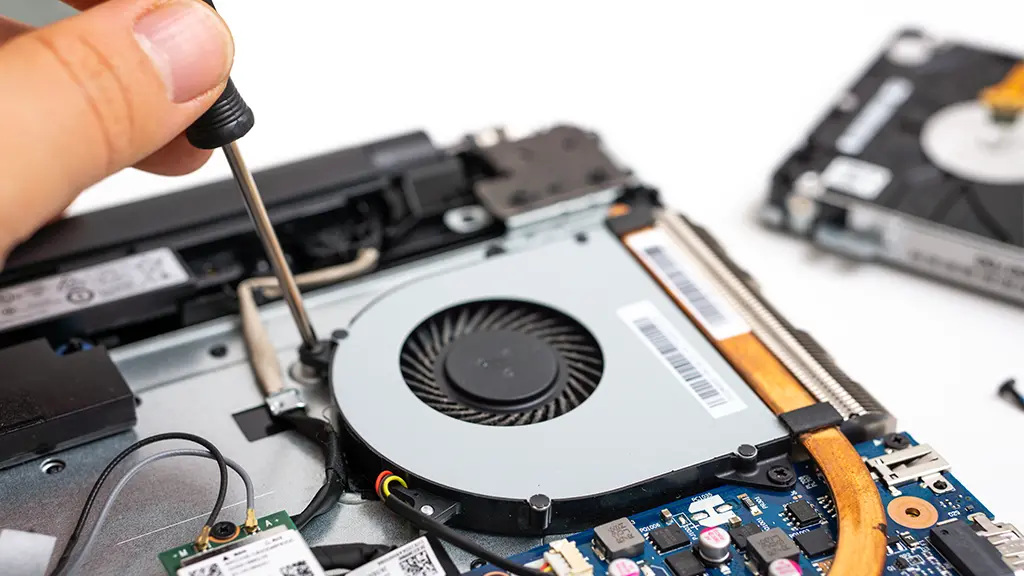
Leave a Reply