Is your iPad Pro M4 battery draining faster than expected in Dubai’s scorching heat? With its stunning OLED display and M4 chip, this tablet promises up to 10 hours of usage. However, Dubai’s hot climate, heavy app use, or software glitches can cut that short. Whether you’re working in Al Barsha or shopping at Dubai Mall, a dying battery can disrupt your day. This guide covers why your iPad Pro M4 battery drains fast, offers step-by-step fixes, and explains when to seek professional help from trusted Dubai experts like Milaaj Mobile and Laptop Repair Dubai. Let’s boost your battery life!
Why Is Your iPad Pro M4 Battery Draining So Fast?
The iPad Pro M4 is a powerhouse, but certain factors can sap its battery. Apple claims 10 hours of web surfing or video playback, yet real-world tests show 3-5 hours for intensive tasks like 4K editing or gaming. Dubai’s heat—often exceeding 40°C—can worsen this, accelerating lithium-ion battery wear by up to 20%.
Common Causes of Battery Drain
- Background Apps: Apps refreshing data or sending notifications drain power silently.
- Bright OLED Display: The Ultra Retina XDR screen consumes more at high brightness, especially in Dubai’s sunlight.
- Connectivity Overload: Wi-Fi, Bluetooth, or location services run constantly in low-signal areas like Deira.
- Dubai’s Heat: Temperatures above 35°C cause thermal throttling, spiking energy use.
- Software Glitches: iPadOS 18 bugs may lead to 5-10% overnight drain.
- Heavy Usage: Gaming, streaming, or multitasking with Apple Pencil Pro eats battery fast.
- Aging Battery: After 500-1,000 cycles, capacity drops below 80%, worsened by heat.
Quick Diagnostic Steps
- Check Settings > Battery to spot high-drain apps like Safari or Maps.
- Visit Settings > Battery > Battery Health to confirm capacity (aim for 80%+).
- Monitor regularly in Dubai’s climate to catch issues early.
Step-by-Step Fixes for iPad Pro M4 Battery Draining Fast
You can extend your iPad’s battery life by 20-50% with simple tweaks. Follow these steps, tailored for Dubai’s unique conditions, and avoid using your device in direct sunlight.
1. Optimize Display and Power Settings
The OLED screen is power-hungry, but adjustments can save up to 30% battery.
- Lower Brightness: Swipe down to Control Center, set brightness to 50% or less.
- Enable Auto-Brightness: Go to Settings > Display & Brightness > Auto-Brightness for adaptive lighting.
- Use Dark Mode: Settings > Display & Brightness > Appearance > Dark to reduce OLED power use.
- Set Auto-Lock: Settings > Display & Brightness > Auto-Lock > 2 minutes to sleep faster.
- Turn On Low Power Mode: Settings > Battery > Low Power Mode to limit background tasks.
Pro Tip: In Dubai’s glare, True Tone (Settings > Display & Brightness) may increase drain slightly—toggle off if needed.
2. Manage Apps and Background Processes
Background apps can account for 20-40% of idle drain.
- Disable Background App Refresh: Settings > General > Background App Refresh > Off or Wi-Fi only.
- Check Battery Usage: Settings > Battery > Last 24 Hours. Force-close high-drain apps by swiping up and flicking away.
- Limit Notifications: Settings > Notifications > turn off for non-essential apps.
- Update Software: Check Settings > General > Software Update for iPadOS 18.1 fixes and App Store for app updates.
Dubai Tip: Navigation apps like Google Maps drain fast in heat—use offline modes for commutes.
3. Control Connectivity Features
Wi-Fi and Bluetooth scanning can waste 10-15% battery daily.
- Toggle Off Unused Features: In Control Center, disable Wi-Fi, Bluetooth, or Cellular when idle. Use Airplane Mode in low-signal areas like Bur Dubai.
- Limit Location Services: Settings > Privacy & Security > Location Services > set to Never for non-essential apps.
- Disable System Services: Settings > Privacy & Security > Location Services > System Services > Significant Locations off.
- Turn Off Handoff/AirDrop: Settings > General > AirDrop > Receiving Off; Settings > General > Handoff > Off.
Note: In UAE’s variable signal areas, these steps prevent constant searching.
4. Combat Dubai’s Heat Impact
Dubai’s temperatures (up to 50°C in cars) degrade batteries twice as fast.
- Keep It Cool: Store in shaded, air-conditioned spots (16-22°C ideal). Avoid hot cars or direct sun.
- Remove Case While Charging: Thick cases trap heat—charge without them.
- Restart Weekly: Hold Top + Volume button, slide to power off, wait 30 seconds, restart to clear glitches.
- Watch for Warnings: If “iPad Needs to Cool Down” appears, pause use in a cool area.
Fact: Dubai users report 15% extra drain in summer—cooling is critical.
If these fixes don’t help, check Battery Health. Below 80%? Consider a replacement. Learn more about iPad repair in Dubai.
Advanced Troubleshooting for iPad Pro Persistent Issues
When basic fixes aren’t enough, try these advanced steps:
- Reset All Settings: Settings > General > Transfer or Reset iPad > Reset > Reset All Settings. Won’t erase data but restores defaults.
- Factory Reset: Back up via iCloud, then Settings > General > Transfer or Reset iPad > Erase All Content and Settings. Fixes software glitches.
- Check for Hardware Issues: Swollen batteries (from heat) may cause bulging—seek professional help immediately.
For more, see Apple’s battery optimization guide or compare with Samsung’s tips.
When to Get an iPad Pro M4 Battery Replacement in Dubai
If your battery health is below 80% or fixes don’t work, it’s time for a replacement. Costs range from AED 300-500, far less than a new iPad (AED 4,000+). Professional repairs use genuine parts, restoring 100% capacity.
Milaaj Mobile and Laptop Repair Dubai offers fast, warranty-backed iPad Pro M4 battery replacement in Dubai. With free diagnostics and expertise in handling heat-damaged devices, they’re a trusted choice for Dubai residents. Don’t risk data loss—act promptly.
FAQs: iPad Pro M4 Battery Draining Fast
How long should an iPad Pro M4 battery last?
Apple claims 10 hours, but tests show 8-12 hours for mixed use. In Dubai’s heat, expect 20% less—optimize settings to improve.
Why does my iPad drain overnight?
Background refresh or poor signal causes 5-10% loss. Disable in Settings > Battery and use Airplane Mode.
Does Dubai’s heat affect battery life?
Yes—temperatures above 35°C speed degradation. Store in cool areas to avoid 15-25% extra drain.
Can I replace the battery myself?
Not advised—requires specialized tools and risks damage. Pros like Milaaj offer safe replacements for AED 300+.
Is Low Power Mode safe to use daily?
Yes—it reduces background activity without harm, extending life by 20-30% in Dubai’s climate.
Solve Your iPad Pro M4 Battery Drain Today
Don’t let a draining battery slow you down in Dubai’s fast-paced lifestyle. Try our fixes to optimize your iPad Pro M4, and if problems persist, trust Milaaj Mobile and Laptop Repair Dubai for expert iPad repair in Dubai. Need more device solutions? Check iPhone repair Dubai or sell used devices Dubai.
📍 Visit Any Milaaj Branch in Dubai
🔹 Bur Dubai
Milaaj Mobile and Laptop Repair Dubai
📞 055 258 8477
🔗 Google Maps
🔹 Al Barsha
Milaaj Mobiles and Laptop Repair Al Barsha
📞 052 596 2846
🔗 Google Maps
🔹 Reef Mall (Salah Al Din)
Milaaj Service Center Reef Mall
📞 052 3405 814
📍 1st Floor, Shop 16, Deira
🔗 Google Maps
📧 Email: support@milaaj.com
🕒 Operating Hours: Monday – Sunday

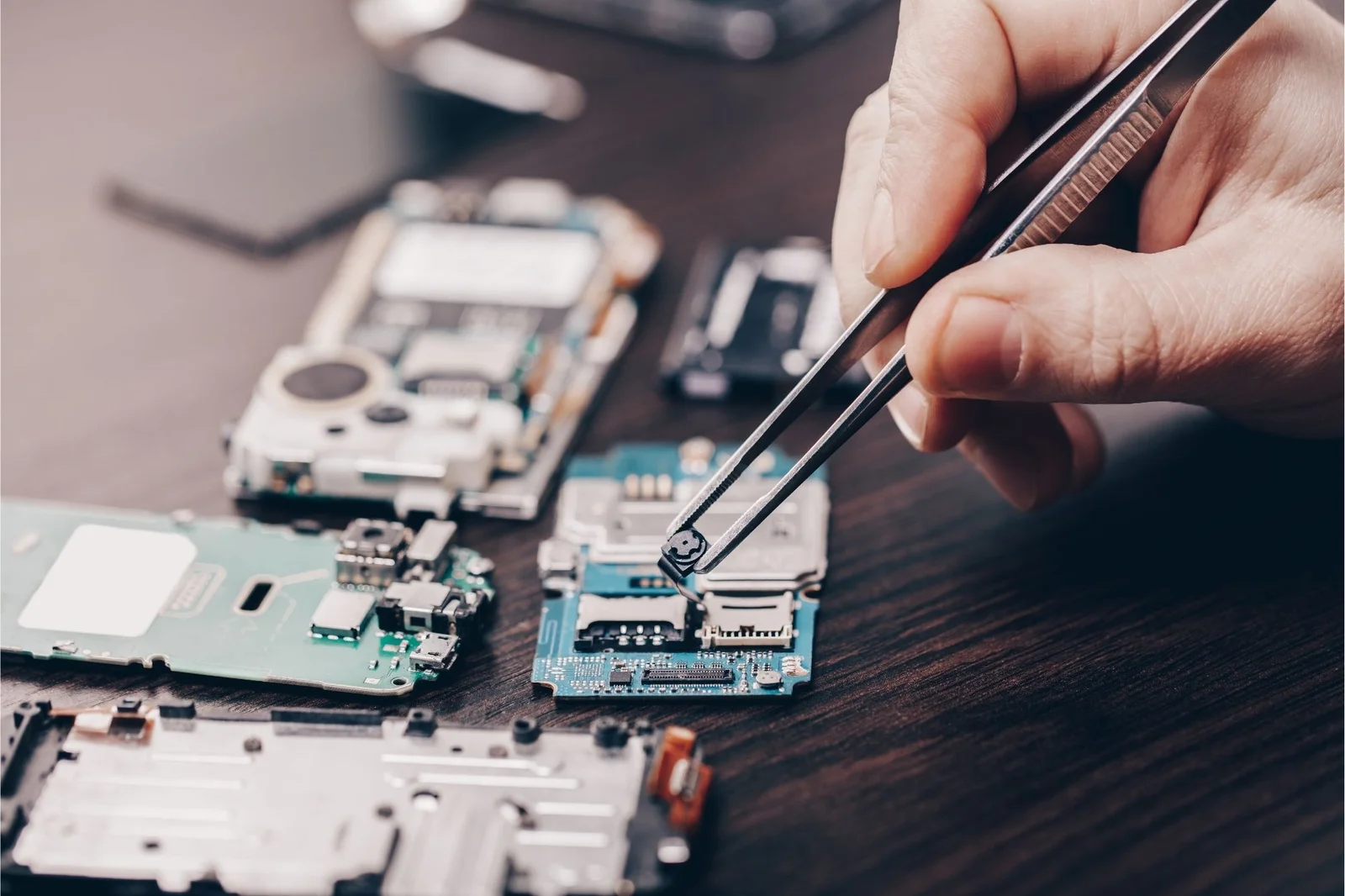


Leave a Reply