Is your iPad frozen on the Apple logo, refusing to start? You’re not alone. This frustrating issue, often called the “iPad boot loop,” can leave you wondering what went wrong. Whether you’re in Dubai’s bustling Al Barsha or relaxing in Deira, a stuck iPad can disrupt your day. The good news? There are proven fixes beyond the basic force restart, and our team at Milaaj Mobile and Laptop Repair Dubai is here to guide you. As Dubai’s trusted iPad repair experts, we offer convenient home service across the city with a warranty on all repairs. Let’s dive into why your iPad is stuck on the Apple logo in Dubai and how to fix it effectively.
Why Is Your iPad Stuck on the Apple Logo?
The Apple logo screen is your iPad’s way of saying it’s struggling to boot up properly. Several culprits could be behind this, especially in Dubai’s unique environment where heat, humidity, and sand can affect devices. Here are the most common reasons:
- Software Glitches: A failed iOS update, corrupted app, or jailbreaking attempt can confuse your iPad’s operating system, causing it to freeze during startup.
- Storage Overload: If your iPad’s storage is maxed out, it may struggle to load iOS, leading to the boot loop.
- Hardware Issues: A damaged logic board, faulty battery, or worn-out components can prevent your iPad from starting. Dubai’s climate can accelerate wear on internal parts.
- Faulty Accessories: Using non-Apple chargers or cables, common in Dubai’s busy markets, can trigger boot issues.
- Physical Damage: Dropping your iPad or exposing it to sand at Jumeirah Beach can cause internal damage, leading to the logo freeze.
Understanding the cause is the first step to finding the right solution. Let’s explore how to fix it.
Step-by-Step Fixes for an iPad Stuck on the Apple Logo
Before rushing to a repair center, try these solutions at home. However, if you’re not confident, our expert technicians at Milaaj can handle it with fast iPad repair in Dubai.
1. Perform a Hard Reset (More Than Just a Restart)
A hard reset forces your iPad to reboot, potentially clearing minor software glitches. Unlike a regular restart, this method doesnis this correct?t interrupt the boot process. Here’s how:
- For iPads with Home Button: Press and hold the Power and Home buttons together for 10–20 seconds until the Apple logo disappears and reappears.
- For iPads without Home Button: Quickly press and release the Volume Up button, then Volume Down, and hold the Power button until the device restarts.
If this doesn’t work after two attempts, move to the next solution. A persistent logo screen often indicates a deeper issue.
2. Charge Your iPad Properly
A drained or faulty battery can cause the iPad to stall on the Apple logo. In Dubai’s heat, batteries degrade faster, especially if you’ve been using your iPad at outdoor cafes in Bur Dubai. Follow these steps:
- Plug your iPad into a power source using an Apple-certified charger and cable. Avoid cheap alternatives from local markets.
- Let it charge for at least 30 minutes without interruption.
- Check if the charging port is clean—sand or dust can block connections, common in Dubai’s environment.
If it still doesn’t boot, the battery or charging port may need professional attention. Milaaj offers reliable iPad repair in Dubai with free pickup and delivery across the city.
3. Update or Restore via Recovery Mode
If software is the issue, Recovery Mode can help you update or restore your iPad using a computer. This method often resolves iOS glitches without data loss (if you have a backup). Here’s how:
- Connect your iPad to a computer with the latest version of iTunes or Finder (macOS Catalina or later).
- Enter Recovery Mode:
- With Home Button: Hold Power and Home until the iTunes/Finder logo appears.
- Without Home Button: Press Volume Up, then Volume Down, and hold Power until the recovery screen shows.
- In iTunes/Finder, choose Update to reinstall iOS without erasing data. If that fails, select Restore (note: this erases your data, so ensure you have a backup).
This process requires a stable internet connection, which is usually reliable in Dubai’s tech-savvy areas like Al Barsha or Deira. If Recovery Mode fails, it’s likely a hardware issue.
4. Check Storage and Free Up Space
A full storage drive can halt your iPad’s boot process. If you can access your iPad briefly, check storage:
- Go to Settings > General > iPad Storage.
- Delete large apps, videos, or files to free up at least 1–2 GB.
If you can’t access settings, connect to iTunes/Finder to check storage remotely. Low storage is a common issue for Dubai residents who store large media files for work or entertainment at places like Reef Mall.
5. Inspect for Physical or Hardware Damage
Physical damage, like a cracked screen or water exposure from a day at Dubai Marina, can affect internal components. Check for:
- Visible cracks or dents.
- Signs of sand or dust in ports, especially after outdoor use.
- Overheating, which is common in Dubai’s climate.
If you suspect hardware issues, avoid DIY fixes. Our team at Milaaj provides expert iPad repair in Dubai, including logic board diagnostics and battery replacements, all with a warranty.
When to Seek Professional Help in Dubai
If the above steps don’t resolve the issue, your iPad likely needs professional attention. Here’s when to contact a reliable repair center like Milaaj:
- The Apple logo persists after multiple hard resets.
- Recovery Mode fails to update or restore.
- You notice physical damage or overheating.
- The iPad restarts randomly or shows other errors.
At Milaaj, we specialize in fast iPad repair in Dubai, offering convenient home service across areas like Bur Dubai, Al Barsha, and Deira. Our expert technicians use genuine parts and provide a warranty, ensuring your device is back to normal quickly.
Preventing Future Boot Loop Issues
To avoid your iPad getting stuck on the Apple logo again, follow these tips tailored for Dubai users:
- Update iOS Regularly: Install updates promptly to prevent software glitches. Use Dubai’s fast Wi-Fi at malls like Reef Mall for downloads.
- Use Genuine Accessories: Stick to Apple-certified chargers to avoid compatibility issues.
- Protect Your iPad: Use a sturdy case and screen protector to guard against drops and sand.
- Manage Storage: Keep at least 10% of your storage free to ensure smooth operation.
- Avoid Extreme Heat: Don’t leave your iPad in a hot car or under direct sunlight, as Dubai’s climate can damage batteries.
Why Choose Milaaj Mobile and Laptop Repair Dubai for iPad Repairs?
When your iPad is stuck on the Apple logo, you need a trusted partner. Milaaj offers:
- Convenient Home Service: We come to you, whether you’re in Al Barsha, Bur Dubai, or Deira.
- Expert Technicians: Our team is trained to handle complex issues like boot loops and logic board repairs.
- Fast Turnaround: Most repairs are completed the same day.
- Warranty on Repairs: Enjoy peace of mind with our repair warranty.
For more details, check out our Milaaj Mobile and Laptop Repair Dubai page.
FAQs About iPad Stuck on Apple Logo
Q: How long does it take to fix an iPad stuck on the Apple logo?
A: Simple software fixes take 30 minutes to an hour. Hardware issues may require a few hours at a repair center like Milaaj.
Q: Will I lose my data if I restore my iPad?
A: Restoring erases data, but updating via Recovery Mode may preserve it. Always back up your iPad to iCloud or a computer.
Q: Can Dubai’s heat cause the Apple logo issue?
A: Yes, excessive heat can damage batteries or components, leading to boot issues. Store your iPad in a cool, dry place.
Q: Why choose Milaaj over other Dubai repair shops?
A: Milaaj offers home service, genuine parts, and a warranty, making us a top choice for iPad repair in Dubai.
Fix Your iPad Stuck on Apple Logo in Dubai Today
Don’t let a stuck Apple logo ruin your day. Whether it’s a software glitch or a hardware issue, our team at Milaaj is ready to help with fast, reliable iPad repair in Dubai. With convenient home service and a warranty, we ensure your iPad is back in action quickly. Contact Milaaj Mobile and Laptop Repair Dubai today for a hassle-free fix, whether you’re in Al Barsha, Bur Dubai, or near Reef Mall.
📍 Visit Any Milaaj Branch in Dubai
🔹 Bur Dubai
Milaaj Mobile and Laptop Repair Dubai
📞 055 258 8477
🔗 Google Maps
🔹 Al Barsha
Milaaj Mobiles and Laptop Repair Al Barsha
📞 052 596 2846
🔗 Google Maps
🔹 Reef Mall (Salah Al Din)
Milaaj Service Center Reef Mall
📞 052 3405 814
📍 1st Floor, Shop 16, Deira
🔗 Google Maps
📧 Email: support@milaaj.com
🕒 Operating Hours: Monday – Sunday



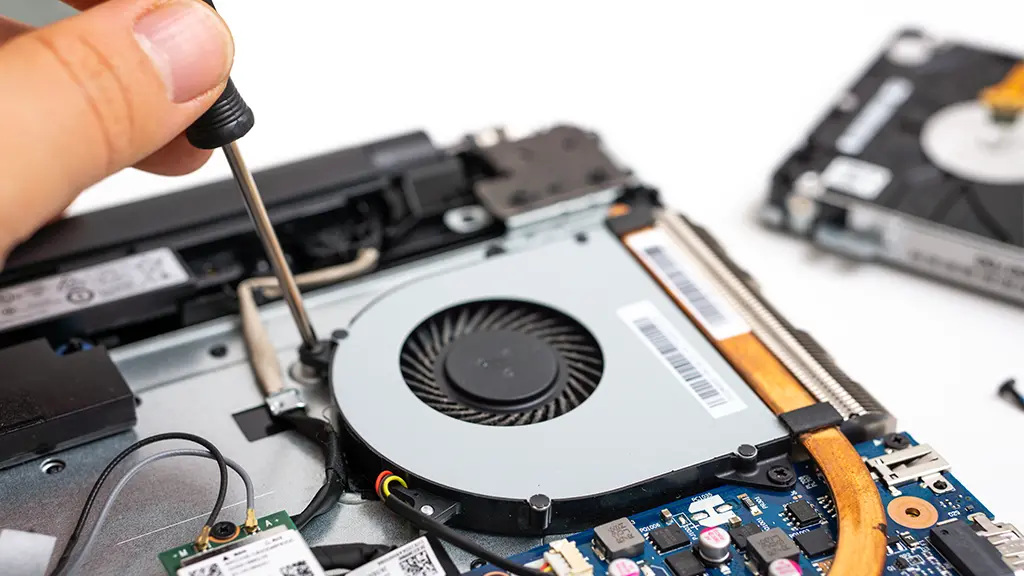
Leave a Reply