The iPhone 15 battery drain problem has become a growing concern among Apple users. Despite Apple’s promise of improved power efficiency, many iPhone 15, 15 Plus, 15 Pro, and 15 Pro Max owners have noticed that their devices lose charge faster than expected. This issue can be frustrating, especially if you rely heavily on your phone for work, travel, and daily communication.
In this detailed guide, we’ll discuss why iPhone 15 battery drain happens, how you can fix it, and which habits help improve your iPhone’s long-term performance. Additionally, we’ll explain when it’s best to get professional help from Milaaj Mobile and Laptop Repair Dubai, a trusted name for Apple device servicing in the UAE.
Understanding the iPhone 15 Battery Drain Issue
Before jumping into solutions, it’s important to understand why iPhone 15 battery drain occurs. Apple’s new A17 Pro chip is powerful, but it also consumes significant energy when performing heavy tasks. Similarly, 5G connectivity, high refresh-rate displays, and background apps all contribute to battery loss.
Moreover, the first few days after setting up a new device often cause faster battery drain. This happens because the phone is syncing apps, photos, and data in the background. Over time, usage stabilizes — but if the issue persists, it may indicate software or hardware inefficiencies.
Common Causes of iPhone 15 Battery Drain
Understanding what triggers iPhone 15 battery drain helps in preventing it. Below are the main causes:
- Background App Refresh: Many apps continue running even when not in use.
- High Display Brightness: Keeping your screen too bright quickly drains the battery.
- Location Services: Constant GPS tracking consumes energy.
- Push Notifications: Frequent notifications cause the screen and processor to activate often.
- 5G Connectivity: While fast, it uses more power than 4G LTE.
- Outdated Software: Old iOS versions may contain bugs affecting battery efficiency.
- Overheating: The iPhone 15 battery drain worsens if the device heats up regularly.
How to Fix iPhone 15 Battery Drain: Step-by-Step Solutions
1. Update Your iOS
Apple frequently releases updates that optimize power management. Therefore, go to Settings → General → Software Update and ensure your iPhone 15 runs the latest iOS. Updates often fix bugs that cause iPhone 15 battery drain.
2. Reduce Screen Brightness
A bright screen consumes more energy. Hence, lower the brightness manually or enable Auto-Brightness under Settings → Display & Brightness.
3. Turn Off Background App Refresh
To stop apps from draining the battery, navigate to Settings → General → Background App Refresh, then disable it completely or selectively for certain apps. This significantly minimizes iPhone 15 battery drain.
4. Enable Low Power Mode
Whenever your battery dips below 20%, enable Low Power Mode. This limits background processes and helps you extend battery life easily.
5. Disable Unnecessary Location Services
Location tracking is one of the biggest causes of iPhone 15 battery drain. Turn off location access for non-essential apps under Settings → Privacy → Location Services.
6. Monitor Battery Usage
Go to Settings → Battery to check which apps consume the most power. Once identified, limit their usage or uninstall them.
7. Turn Off Raise to Wake
Every time you lift your iPhone, the screen lights up. Disable this feature from Settings → Display & Brightness → Raise to Wake to reduce unnecessary iPhone 15 battery drain.
8. Avoid Extreme Temperatures
Both hot and cold environments affect battery health. Always store and use your device within Apple’s recommended temperature range (0°C to 35°C).
9. Manage 5G Usage
If you’re not actively using high-speed data, switch to LTE mode. 5G consumes more power, so toggling to 4G helps conserve energy and reduce battery drain.
10. Restart Regularly
Restarting your iPhone clears temporary cache files that may cause system lag and battery inefficiency.
Advanced Fixes for iPhone 15 Battery Drain
If the above steps don’t help, you can try these advanced solutions:
1. Reset All Settings
Go to Settings → General → Transfer or Reset iPhone → Reset → Reset All Settings. This doesn’t erase your data but restores system preferences to default.
2. Check Battery Health
Navigate to Settings → Battery → Battery Health & Charging to check the battery’s maximum capacity. If it’s below 80%, the battery drain may be due to aging hardware.
3. Restore via iTunes or Finder
A clean software restore often eliminates hidden bugs. However, back up your data first before performing this step.
When to Seek Professional Help
Sometimes, battery issues go beyond software fixes. If your iPhone shuts down unexpectedly, overheats often, or fails to charge properly, you might need a professional diagnosis.
That’s where Milaaj Mobile and Laptop Repair Dubai comes in. Their certified technicians specialize in iPhone 15 battery drain repairs and replacements. Using genuine Apple-compatible batteries and diagnostic tools, they ensure your iPhone regains optimal performance. With same-day service and a warranty on repairs, you can trust Milaaj for lasting solutions.
Preventing iPhone 15 Battery Drain in the Future
Here are some preventive measures to keep your battery healthy in the long term:
- Avoid Overnight Charging.
- Use Certified Chargers and Cables.
- Disable Unused Widgets.
- Keep iOS Updated Regularly.
- Enable Optimized Battery Charging.
- Avoid Intensive Apps When Low on Power.
Following these tips can make a huge difference in preventing battery drain over time.
FAQs About iPhone 15 Battery Drain
1. Why is my iPhone 15 battery draining so fast?
Your battery drain could be caused by background apps, outdated software, or excessive brightness. Following optimization steps can help.
2. How do I check battery health on iPhone 15?
Go to Settings → Battery → Battery Health & Charging to view the battery’s condition and maximum capacity.
3. Should I replace my iPhone 15 battery?
If battery health is under 80% or your phone frequently shuts down, consider visiting Milaaj Mobile and Laptop Repair Dubai for a replacement.
4. Can overheating cause battery drain?
Yes, overheating accelerates battery drain and reduces overall lifespan. Avoid direct sunlight and heavy app usage.
5. How often should I charge my iPhone 15?
Charge when your battery level drops to around 20–30%, and unplug before reaching 100% for maximum efficiency.
The iPhone 15 battery drain problem can be frustrating, but it’s usually fixable with a few smart adjustments. By managing brightness, closing background apps, and keeping your system updated, you can significantly improve your iPhone’s performance.
However, if the issue persists despite your efforts, it’s best to consult experts. The certified team at Milaaj Mobile and Laptop Repair Dubai can diagnose, repair, or replace your battery quickly and efficiently. With professional care, you’ll enjoy longer-lasting performance and peace of mind.
📍 Visit Any Milaaj Branch in Dubai
🔹 Bur Dubai
Milaaj Mobile and Laptop Repair Dubai
📞 055 258 8477
🔗 Google Maps
🔹 Al Barsha
Milaaj Mobiles and Laptop Repair Al Barsha
📞 052 596 2846
🔗 Google Maps
🔹 Reef Mall (Salah Al Din)
Milaaj Service Center Reef Mall
📞 052 3405 814
📍 1st Floor, Shop 16, Deira
🔗 Google Maps
🔹 Al Nuaimiya
Milaaj Mobiles and Laptops Ajman
📞 055 788 9654
🔗 Google Maps
📧 Email: support@milaaj.com
🕒 Operating Hours: Monday – Sunday

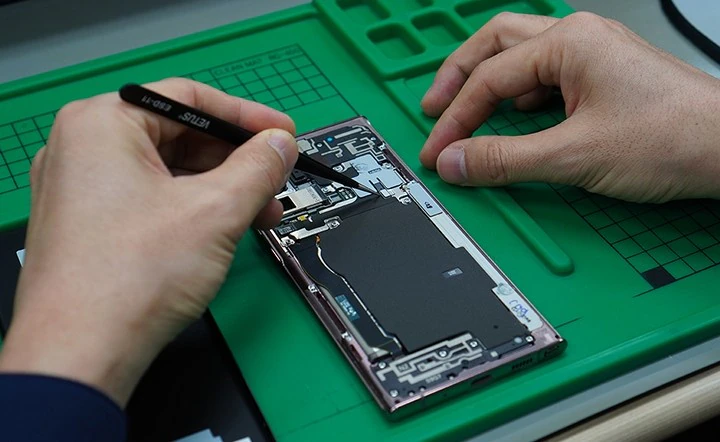


Leave a Reply