Is your iPhone 15 battery draining fast? You’re not alone. Many iPhone 15 users in Dubai and beyond have noticed their battery life dropping quicker than expected, especially with the device’s high-resolution display, 5G connectivity, and power-hungry apps. Whether you’re navigating the bustling streets of Deira or working in Al Barsha, a fast-draining battery can be a major inconvenience. The good news? You can take simple steps to extend your iPhone’s battery life and avoid constantly searching for a charger.
At Milaaj Mobile and Laptop Repair Dubai, our expert technicians understand how frustrating battery issues can be, especially in Dubai’s hot climate, which can affect device performance. In this guide, we’ll share five proven fixes to help you save hours of charge on your iPhone 15, iPhone 15 Plus, iPhone 15 Pro, or iPhone 15 Pro Max. Plus, we’ll explain how our convenient home service across Dubai can keep your iPhone running smoothly. Let’s dive in and get your battery back on track!
Why Is My iPhone 15 Battery Draining Fast?
Before we jump into the fixes, let’s explore why your iPhone 15 battery is draining fast. Several factors can contribute to this issue, especially in a city like Dubai where environmental and usage factors play a role:
- High Screen Brightness: The iPhone 15’s Super Retina XDR display is stunning but power-intensive, especially at high brightness levels.
- Background App Activity: Apps refreshing content or using location services in the background can silently drain your battery.
- 5G Connectivity: Dubai’s advanced 5G networks are fast but consume more power than LTE or Wi-Fi.
- Dubai’s Climate: The UAE’s heat and sand can impact battery performance if your iPhone overheats or is exposed to extreme conditions.
- Software Glitches: iOS updates or unoptimized apps can cause unexpected battery drain, especially after upgrading to iOS 18.
- Battery Health: Over time, your iPhone 15’s battery capacity may degrade, reducing its ability to hold a charge.
Understanding these causes is the first step to fixing the problem. Now, let’s explore five practical solutions to make your iPhone 15 battery last longer, tailored for Dubai users.
1. Optimize Display Settings to Save Power
Your iPhone 15’s display is one of the biggest battery consumers, especially in Dubai’s bright sunlight where you might crank up the brightness to see the screen clearly. Adjusting display settings can significantly extend battery life.
How to Fix It:
- Enable Auto-Brightness: Go to Settings > Display & Brightness and toggle on Auto-Brightness. This feature adjusts screen brightness based on ambient light, saving power in darker environments like Dubai’s air-conditioned malls.
- Turn Off Always-On Display (Pro Models): For iPhone 15 Pro and Pro Max users, the Always-On Display can drain battery by keeping the screen active. Disable it by going to Settings > Display & Brightness > Always On Display and toggling it off.
- Use Dark Mode: Dark Mode reduces power consumption on OLED screens. Enable it in Settings > Display & Brightness and select Dark.
- Shorten Auto-Lock Time: Set your iPhone to lock faster when idle. Go to Settings > Display & Brightness > Auto-Lock and choose 30 Seconds.
Pro Tip: In Dubai’s heat, avoid leaving your iPhone in direct sunlight, such as on your car dashboard, as high temperatures can worsen battery drain and affect performance.
2. Manage Background App Refresh and Location Services
Apps running in the background, like social media or navigation apps, are notorious for draining your iPhone 15 battery fast. In Dubai, where apps like Uber or Careem are commonly used for commuting, background activity can add up.
How to Fix It:
- Disable Background App Refresh: Go to Settings > General > Background App Refresh. Turn it off entirely or selectively for apps like Instagram or news apps that don’t need constant updates.
- Limit Location Services: Apps like Maps or delivery services can use GPS in the background. Navigate to Settings > Privacy & Security > Location Services and set non-essential apps to While Using or Never.
- Check Battery Usage: Go to Settings > Battery to see which apps are consuming the most power. If you spot culprits like YouTube or games, limit their use or close them when not needed.
Dubai Insight: When exploring areas like Reef Mall or Deira with spotty signal strength, your iPhone may work harder to connect, draining the battery. Enable Airplane Mode in low-signal areas to save power.
3. Switch to LTE or Wi-Fi Instead of 5G
Dubai’s widespread 5G network is a game-changer for speed, but it can significantly impact your iPhone 15’s battery life, especially if you’re in an area with weak 5G coverage. Switching to LTE or Wi-Fi can reduce power consumption.
How to Fix It:
- Disable 5G: Go to Settings > Cellular > Cellular Data Options > Voice & Data and select LTE. This is especially helpful in areas like Bur Dubai, where signal strength may vary.
- Use Wi-Fi When Possible: Wi-Fi uses less power than cellular networks. Connect to Wi-Fi at home, work, or cafes in Dubai to save battery.
- Enable Low Power Mode: When you need to conserve battery, go to Settings > Battery and toggle on Low Power Mode. This reduces background activity and limits 5G usage.
Pro Tip: If you’re traveling to areas outside Dubai with inconsistent 5G, switching to LTE can prevent your iPhone from constantly searching for a signal, which drains the battery faster.
4. Update iOS and Apps for Better Efficiency
Software bugs or outdated apps can cause your iPhone 15 battery to drain fast, especially after major updates like iOS 18. Apple frequently releases updates to fix battery-related issues, and keeping your apps updated ensures they’re optimized for performance.
How to Fix It:
- Check for iOS Updates: Go to Settings > General > Software Update to install the latest iOS version. For example, iOS 17.1 addressed battery drain issues for some iPhone 15 users.
- Update Apps: Open the App Store, tap your profile picture, and select Update All to ensure your apps are running the latest versions. Apps like Instagram and Uber have released updates to fix battery drain.
- Force Restart: A quick restart can resolve minor glitches. Press and release the Volume Up button, then Volume Down, and hold the Side Button until the Apple logo appears.
Dubai Insight: If you’re noticing battery drain after an iOS update, give your iPhone a few days to stabilize, as background processes like indexing can temporarily increase power usage. If the issue persists, visit Milaaj for a professional diagnostic.
5. Check Battery Health and Consider Replacement
If your iPhone 15’s battery health has dropped significantly, it may not hold a charge as effectively. iPhone 15 batteries are designed to retain 80% capacity after 1,000 charge cycles, but heavy usage or Dubai’s heat can accelerate degradation.
How to Fix iPhone 15 Battery Draining Fast:
- Check Battery Health: Go to Settings > Battery > Battery Health. If the maximum capacity is below 80% or shows a “Service” message, it’s time to consider a replacement.
- Enable Optimized Battery Charging: In Settings > Battery > Battery Health & Charging, turn on Optimized Battery Charging to reduce wear by limiting full charges.
- Visit Milaaj for Expert Repair: If your battery health is low, our team at Milaaj can replace your iPhone 15 battery with genuine parts, ensuring peak performance. Our convenient home service across Dubai makes it easy to get your device fixed without leaving your home in Al Barsha or Deira.
Pro Tip: Avoid using third-party chargers, as they can damage your battery over time. Stick to Apple-certified or MagSafe chargers for safe, efficient charging.
Bonus Tips to Extend iPhone 15 Battery Life in Dubai
- Limit Notifications: Reduce unnecessary app notifications in Settings > Notifications to prevent frequent screen wake-ups.
- Turn Off Haptic Feedback: Disable haptic feedback for keyboard typing in Settings > Sounds & Haptics > Keyboard Feedback to save power.
- Use a MagSafe Battery Pack: For long days at Dubai’s malls or outdoor events, a MagSafe battery pack can keep your iPhone 15 powered up.
- Avoid Extreme Heat: Store your iPhone in a cool place, like a bag, when visiting outdoor spots like JBR to prevent overheating.
Why Choose Milaaj for iPhone 15 Battery Issues?
If you’ve tried these fixes and your iPhone 15 battery is still draining fast, it might be time for professional help. At Milaaj Mobile and Laptop Repair Dubai, we specialize in fast iPhone repair in Dubai, offering convenient home service to fix battery issues without the hassle of visiting a repair center. Our expert technicians use genuine parts and provide same-day service to get your iPhone 15 back to peak performance. Whether you’re in Bur Dubai, Al Barsha, or near Reef Mall, we’re here to help.
Don’t let a draining battery slow you down. With these five fixes and Milaaj’s reliable repair services, you can enjoy your iPhone 15 all day long, even in Dubai’s demanding environment. Contact Milaaj Mobile and Laptop Repair Dubai today to schedule a repair or diagnostic and keep your device running smoothly!
📍 Visit Any Milaaj Branch in Dubai
🔹 Bur Dubai
Milaaj Mobile and Laptop Repair Dubai
📞 055 258 8477
🔗 Google Maps
🔹 Al Barsha
Milaaj Mobiles and Laptop Repair Al Barsha
📞 052 596 2846
🔗 Google Maps
🔹 Reef Mall (Salah Al Din)
Milaaj Service Center Reef Mall
📞 052 3405 814
📍 1st Floor, Shop 16, Deira
🔗 Google Maps
📧 Email: support@milaaj.com
🕒 Operating Hours: Monday – Sunday



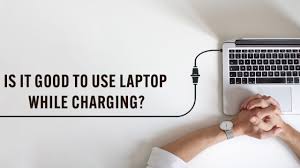
Leave a Reply