Keeping your laptop clean and well-maintained is essential to ensure long life and smooth performance. Over time, dust, dirt, and overheating can slow down your device and even cause hardware issues. Therefore, following proper Laptop Cleaning and Maintenance Tips in Ajman can help you keep your computer running efficiently and looking brand new.
In this detailed guide, you will learn the best cleaning practices, maintenance steps, and professional advice from Milaaj Mobile and Laptop Repair Dubai to keep your laptop in perfect condition.
Why Laptop Cleaning and Maintenance Is So Important
Before learning the Laptop Cleaning and Maintenance Tips in Ajman, it’s crucial to understand why cleaning and regular care matter. A laptop attracts dust easily, especially in humid environments like Ajman. Dust and debris can block air vents, leading to overheating. Moreover, grime buildup on the keyboard and screen not only affects usability but can also damage internal components over time.
Furthermore, regular maintenance can prevent costly repairs. Instead of waiting for your system to overheat or crash, adopting these tips ensures stability, reliability, and longer battery life.
Step-by-Step Laptop Cleaning and Maintenance Tips in Ajman
Cleaning your laptop correctly requires a proper routine. To ensure you don’t damage any internal parts, always power off your laptop before cleaning. The following Laptop Cleaning and Maintenance Tips in Ajman will guide you through a safe and effective process.
1. Clean the Laptop Exterior – Laptop Cleaning and Maintenance Tips
First, gently wipe the laptop’s exterior using a soft microfiber cloth. Avoid paper towels as they can scratch the surface. Moreover, use a small amount of isopropyl alcohol diluted with water to remove stains. This simple step can keep your laptop looking professional and free from smudges.
2. Clean the Keyboard Thoroughly
Keyboards collect dust, crumbs, and even bacteria. Hence, cleaning them is a must. Turn the laptop upside down and gently tap to dislodge particles. Then, use compressed air to blow away dust from between the keys. To sanitize, lightly dampen a cloth with alcohol-based cleaner and wipe across the keys.
Following such Laptop Cleaning and Maintenance Tips in Ajman prevents keys from sticking and improves typing comfort.
3. Clear the Air Vents-Laptop Cleaning and Maintenance Tips
One of the most overlooked Laptop Cleaning and Maintenance Tips in Ajman involves cleaning the air vents. Over time, dust blocks airflow, causing the laptop to overheat. Use a can of compressed air to remove dust buildup. This step ensures your device stays cool, reducing fan noise and preventing internal damage.
4. Maintain Internal Components
If you’re confident handling hardware, you can carefully open your laptop to clean inside. Use a soft brush or air blower to remove dust from the motherboard, RAM, and fans. However, if you’re unsure, it’s best to contact professionals like Milaaj for deep cleaning services.
Their experts use anti-static tools and professional-grade cleaners to ensure safe and thorough cleaning.
5. Keep the Screen Crystal Clear
Your screen is the most visible part of your laptop, so keeping it spotless is vital. Use a lint-free microfiber cloth slightly dampened with distilled water or a screen-safe solution. Gently wipe in circular motions. Avoid spraying directly on the screen to prevent moisture damage.
Proper Laptop Cleaning and Maintenance Tips in Ajman help maintain screen clarity and reduce strain on your eyes.
6. Inspect and Clean the Ports
Laptop ports often get clogged with lint or dust, especially if you carry your device around frequently. To clean them, use a soft brush or compressed air. Doing so ensures a secure connection for charging cables, USB drives, and headphones.
Additionally, maintaining clean ports prevents charging and connectivity problems.
7. Perform Regular Software Maintenance
Physical cleaning isn’t enough — software health matters too. Uninstall unused applications, delete temporary files, and run disk cleanup tools regularly. Also, ensure your antivirus software is updated. These digital Laptop Cleaning and Maintenance Tips in Ajman boost speed, reduce lag, and improve battery performance.
8. Optimize Battery Health
Battery life directly depends on your usage and maintenance habits. Avoid keeping your laptop plugged in all the time. Instead, unplug when it reaches 100% and recharge when it drops below 20%. Additionally, adjust brightness and power settings to conserve energy.
Regular battery care is an integral part of Laptop Cleaning and Maintenance Tips in Ajman, as it extends your device’s lifespan significantly.
9. Store Your Laptop Properly
When not in use, always keep your laptop in a dust-free environment. Avoid placing it near food, liquids, or direct sunlight. Furthermore, use a laptop sleeve or case when traveling to prevent scratches and dust accumulation.
Simple yet effective Laptop Cleaning and Maintenance Tips in Ajman like this can make a big difference in the long run.
10. Seek Professional Help for Deep Cleaning
Even though regular at-home cleaning helps, professional servicing ensures complete safety and thorough results. Specialists like Milaaj offer advanced cleaning tools, safe disassembly, and system maintenance checks.
Their services are especially useful for laptops with persistent overheating, fan noise, or dust inside hard-to-reach areas.
Pro Maintenance Tips for Long-Lasting Laptop Performance
Beyond cleaning, adopting proactive maintenance habits enhances performance. For instance, avoid using laptops on soft surfaces such as beds or couches since they block ventilation. Instead, place them on flat, hard surfaces to maintain airflow.
Also, update your operating system and drivers regularly. Doing so helps prevent software conflicts and improves overall speed. By combining these practical Laptop Cleaning and Maintenance Tips in Ajman with regular care, you’ll ensure your laptop stays in peak condition for years.
Common Laptop Cleaning Mistakes to Avoid
While maintaining your device, many people make simple but harmful mistakes. Using too much liquid, spraying directly on components, or cleaning while powered on can cause serious damage. Moreover, never use harsh chemicals or household cleaners on electronic surfaces.
Always follow safe and verified Laptop Cleaning and Maintenance Tips in Ajman to protect your laptop from unnecessary wear and tear.
Benefits of Following Laptop Cleaning and Maintenance Tips in Ajman
When you adopt consistent cleaning habits, you’ll notice several benefits — from smoother performance to longer hardware life. A clean keyboard and fan mean fewer breakdowns, quieter operation, and better airflow.
Furthermore, you’ll experience fewer crashes and overheating issues, saving both time and repair costs. Professional assistance from experts like Milaaj Mobile and Laptop Repair Dubai ensures your laptop stays in top shape without risk.
Keep Your Laptop in Perfect Shape
To conclude, maintaining your laptop doesn’t have to be complicated. With the right routine and awareness, you can easily protect your investment. Follow these Laptop Cleaning and Maintenance Tips in Ajman regularly to keep your device performing like new.
Whether it’s internal cleaning, battery maintenance, or software optimization, these small efforts can prevent major repair costs. And if you ever need expert help, remember that Milaaj Mobile and Laptop Repair Dubai provides trusted professional service, ensuring your laptop remains reliable, clean, and efficient.
📍 Visit Any Milaaj Branch in Dubai
🔹 Bur Dubai
Milaaj Mobile and Laptop Repair Dubai
📞 055 258 8477
🔗 Google Maps
🔹 Al Barsha
Milaaj Mobiles and Laptop Repair Al Barsha
📞 052 596 2846
🔗 Google Maps
🔹 Reef Mall (Salah Al Din)
Milaaj Service Center Reef Mall
📞 052 3405 814
📍 1st Floor, Shop 16, Deira
🔗 Google Maps
🔹 Al Nuaimiya
Milaaj Mobiles and Laptops Ajman
📞 055 788 9654
🔗 Google Maps
📧 Email: support@milaaj.com
🕒 Operating Hours: Monday – Sunday
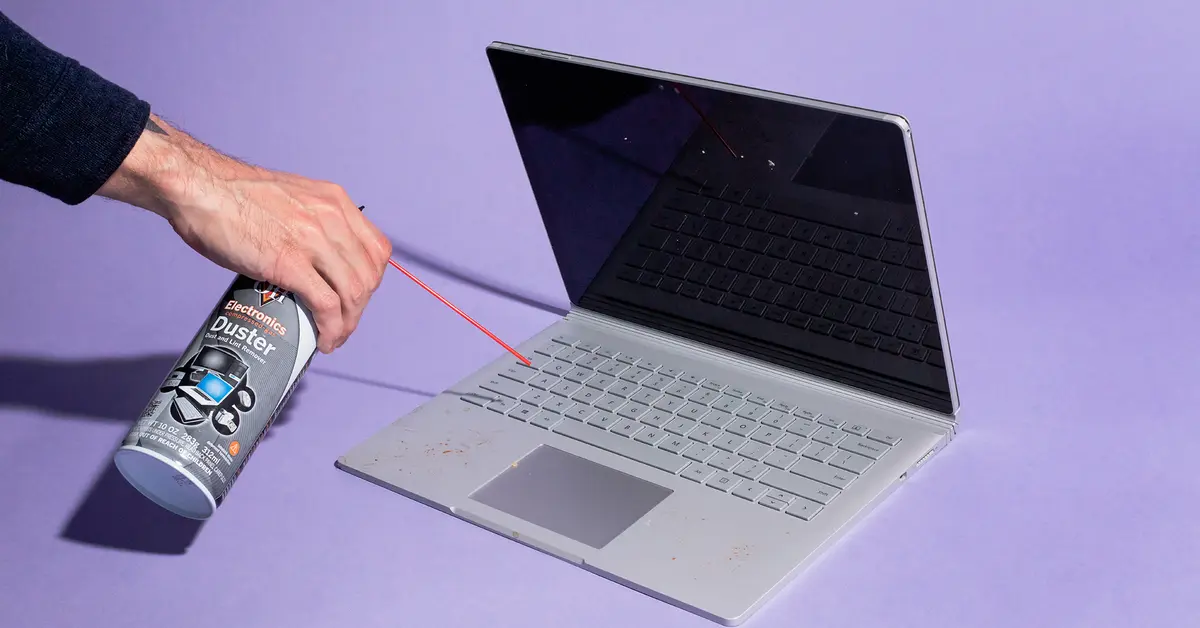
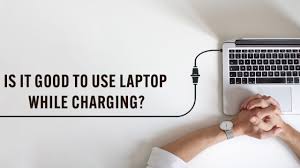


Leave a Reply