Your MacBook Pro is known for its stunning Retina display and top-tier performance. However, when the screen starts showing issues such as flickering, dead pixels, cracks, or complete display failure, it can disrupt your productivity and creativity. In such cases, a MacBook Pro display replacement may be the only way to restore your device’s full potential.
But before you decide, it’s essential to understand the causes, costs, process, and precautions involved. In this detailed guide, we’ll walk you through everything you should know about MacBook Pro display replacement, from recognizing display damage symptoms to professional repair options in Dubai.
Understanding the Importance of a MacBook Pro Display Replacement
The display is the most visually significant part of your MacBook Pro. Therefore, any malfunction can severely affect usability. Whether you use your MacBook for design work, video editing, or general productivity, a damaged screen can make even simple tasks frustrating.
In many cases, users assume that display problems mean the entire device is beyond repair. However, with the right diagnosis and professional help, a MacBook Pro display replacement can restore the screen to factory-quality performance without the need for a new laptop.
Common Signs You Need a MacBook Pro Display Replacement
Before jumping into repair options, it’s important to recognize the signs that indicate your MacBook Pro screen may need replacement. Typically, you may notice one or more of the following issues:
- Cracked or Physically Damaged Screen:
Even small cracks can expand over time, leading to unresponsive or dark display areas. - Flickering or Lines Across the Screen:
In some cases, this may be due to a faulty cable or GPU, but consistent flickering often points to display damage. - No Display, But Keyboard Lights Up:
If your MacBook powers on but the screen remains black, the backlight or display connector may be damaged. - Color Distortion or Bright Spots:
Moreover, any uneven brightness or discoloration typically indicates a damaged display panel. - Touch Bar or Retina Display Malfunction:
On newer models, Touch Bar issues may also accompany display problems.
Therefore, identifying these early signs helps you act promptly and avoid further damage to your MacBook’s internal components.
Why Does a MacBook Pro Display Fail?
Understanding why your MacBook Pro display replacement is needed helps you prevent similar issues in the future. Generally, the following are common causes:
- Accidental Drops or Physical Impact: The most obvious cause of cracked or broken displays.
- Liquid Damage: Even minimal moisture can damage the display connectors or backlight.
- Flexgate Issue: A known problem in some MacBook Pro models where repeated opening and closing damages the cable connecting the display to the logic board.
- Manufacturing Defects: Rare, but possible, especially in older models with aging components.
- Overheating: Prolonged exposure to heat can degrade display connectors and pixels.
Consequently, regular maintenance and careful handling can extend your MacBook’s screen lifespan significantly.
Software vs. Hardware Display Issues
Before opting for a MacBook Pro display replacement, it’s crucial to determine whether the issue is software-related or hardware-related. Sometimes, display malfunctions arise from software bugs or incorrect settings.
Software-Related Problems
- Incorrect display resolution or brightness settings.
- Outdated macOS updates.
- GPU driver or system glitches.
Solution: Restart your MacBook, reset PRAM and SMC, or update macOS to the latest version. Often, this resolves temporary display problems.
Hardware-Related Problems
If screen issues persist even after updates or resets, then the problem is likely hardware-based.
- Damaged display connectors.
- Broken screen panel.
- Faulty logic board.
In such cases, a MacBook Pro display replacement is the most effective and long-term solution.
MacBook Pro Display Replacement Process
Knowing the replacement process can help you understand what to expect during repair. Typically, professional repair centers follow these steps:
- Initial Inspection:
Technicians perform a diagnostic test to confirm whether the issue lies with the display or another component. - Component Removal:
The MacBook’s bottom case, battery connector, and logic board are carefully detached to access the display assembly. - Display Assembly Replacement:
The damaged display is replaced with a genuine or high-quality compatible screen. - Testing and Calibration:
After installation, the technician tests for color accuracy, brightness uniformity, and hinge alignment. - Quality Check:
Finally, a series of visual and functional tests ensure the new display performs like the original.
Therefore, professional handling is essential to prevent accidental damage to internal components during replacement.
Cost Factors of MacBook Pro Display Replacement
The cost of MacBook Pro display replacement depends on several factors:
- Model Year: Newer models with Retina or Liquid Retina XDR displays are more expensive to replace.
- Type of Screen: Touch Bar models often require more complex replacements.
- Availability of Parts: Genuine parts cost more but ensure long-term reliability.
- Labor Charges: Professional technicians with Apple expertise may charge slightly higher fees for quality assurance.
In Dubai, prices vary widely. However, reputable service providers like Milaaj offer transparent pricing, genuine parts, and expert diagnostics to ensure you get lasting results.
DIY vs Professional Display Replacement
You might wonder if you can replace your MacBook Pro display at home. While it’s possible, it’s not recommended unless you have the right tools and experience.
Here’s why professional repair is better:
- Expert Diagnostics: Technicians can detect related internal issues, not just visible damage.
- Proper Tools: Specialized screwdrivers, anti-static mats, and thermal tools are required.
- Genuine Parts: Authorized repair centers use genuine or OEM-quality screens.
- Warranty Protection: DIY repairs often void warranty coverage.
Ultimately, professional repairs ensure the display is replaced safely and precisely without damaging other delicate components.
How Long Does MacBook Pro Display Replacement Take?
Typically, a MacBook Pro display replacement takes anywhere from 2 to 5 hours, depending on model and part availability. However, if parts need to be ordered, it might extend to 1–2 business days.
Additionally, diagnostic tests and quality checks are performed after replacement to guarantee performance.
Tips to Maintain Your New MacBook Pro Display
After replacement, following proper care practices can help your screen last longer.
- Use a Screen Protector: Prevent scratches and smudges.
- Avoid Extreme Temperatures: Both heat and humidity can damage display layers.
- Close the Lid Gently: Avoid pressing or dropping items on the keyboard before closing.
- Clean Regularly: Use a microfiber cloth and Apple-approved cleaning solution.
- Handle with Care: Avoid picking up your laptop by the screen or corner edges.
By incorporating these habits, you can maintain excellent display clarity and performance for years.
When to Upgrade Instead of Replace
Sometimes, replacing your MacBook Pro display might not be the most economical option. If the cost of replacement approaches half the price of a new model and your device is already outdated, it may be wiser to upgrade.
However, for relatively new models or devices still performing well otherwise, a MacBook Pro display replacement remains the best option for restoring functionality without investing in a new device.
Key Takeaways
- MacBook Pro display replacement restores visual quality and usability.
- Common signs include cracks, flickering, and color distortion.
- Diagnosing software vs hardware issues is crucial before replacement.
- Professional service ensures accurate installation and longevity.
- Milaaj provides expert, affordable repair solutions.
In conclusion, understanding MacBook Pro display replacement helps you make an informed decision when your screen malfunctions. Whether caused by accidental damage or internal failure, timely replacement restores your device’s performance and extends its lifespan.
Moreover, choosing a trusted service provider like Milaaj Mobile and Laptop Repair Dubai ensures that your device is handled by professionals who use genuine parts and offer high-quality workmanship.
Ultimately, with the right care and professional repair, your MacBook Pro will look and function like new—ready to support your creativity, work, and productivity once again.
Book now for doorstep mobile and laptop repair services!
📍 Visit Any Milaaj Branch in Dubai
🔹 Bur Dubai
Milaaj Mobile and Laptop Repair Dubai
📞 055 258 8477
🔗 Google Maps
🔹 Al Barsha
Milaaj Mobiles and Laptop Repair Al Barsha
📞 052 596 2846
🔗 Google Maps
🔹 Reef Mall (Salah Al Din)
Milaaj Service Center Reef Mall
📞 052 3405 814
📍 1st Floor, Shop 16, Deira
🔗 Google Maps
🔹 Al Nuaimiya
Milaaj Mobiles and Laptops Ajman
📞 055 788 9654
🔗 Google Maps
📧 Email: support@milaaj.com
🕒 Operating Hours: Monday – Sunday

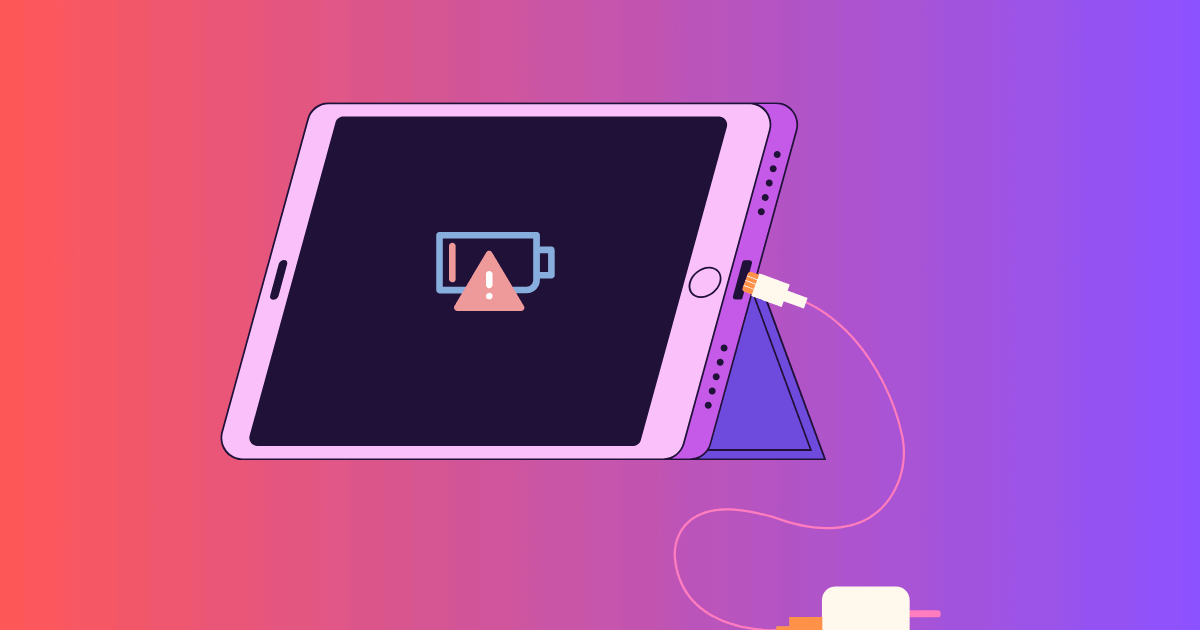

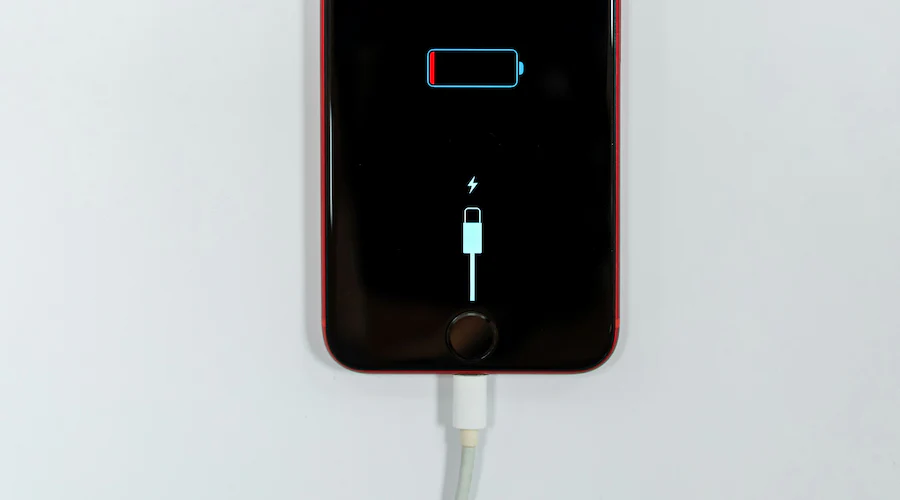
Leave a Reply