In Dubai’s fast-paced lifestyle, where managing work, social events, and fitness goals is a daily juggle, the Nothing Phone 3’s Essential Space is a game-changer. This AI-powered hub, integrated into Nothing OS, acts as a digital memory, organizing your notes, screenshots, and recordings with smart features like Google Calendar sync and Flip-to-Record. However, Dubai’s harsh climate, with its heat and dust, can challenge your phone’s performance.
If your Nothing Phone 3 encounters issues, Milaaj Mobile and Laptop Repair Dubai expert technicians in Dubai are here to help. This guide explores why Nothing Phone 3’s Essential Space is a must-have for UAE users, its recent updates, and how to keep your device in top shape.
What Is Nothing Phone 3’s Essential Space?
Nothing Phone 3’s Essential Space is an AI-driven productivity hub designed to streamline your digital life. Unlike traditional apps, it integrates seamlessly with Nothing OS 3.5, using a dedicated Essential Key to capture and organize content like voice notes, screenshots, and photos. Here’s what makes it stand out in Dubai’s tech-savvy environment:
- AI-Powered Organization: Essential Space analyzes content to create summaries, to-do lists, and reminders, perfect for Dubai professionals managing busy schedules.
- Essential Key Access: A single press captures screenshots, a long press records voice notes, and a double tap opens stored content, making it ideal for quick use in places like Bur Dubai or Reef Mall.
- Smart Features: From scheduling tasks to transcribing recordings, it acts as a second memory, reducing the need for multiple apps.
However, Dubai’s extreme heat (often exceeding 40°C) and sandy environment can stress your phone’s hardware, potentially affecting Essential Space’s performance. Let’s dive into its latest updates and how to ensure your device runs smoothly.
Recent Updates to Nothing Phone 3’s Essential Space
Nothing has rolled out significant updates to Essential Space, enhancing its functionality for Dubai users who rely on their phones for work and leisure. Based on recent reports, here are the key improvements:
1. Google Calendar Integration
Essential Space now syncs with Google Calendar, allowing AI-generated tasks and events to appear automatically in your selected Google account. This is a boon for Dubai residents juggling meetings in Al Barsha or events at the Burj Khalifa, as it eliminates the need for manual calendar entries. Simply capture a task via the Essential Key, and it’s added to your schedule seamlessly.
2. Editable AI-Generated Content
Users can now manually edit AI-generated summaries, tasks, or event details. For example, if Essential Space misinterprets a meeting time from a voice note, you can correct it directly. This feature ensures accuracy, which is crucial for professionals in Dubai’s fast-moving business scene.
3. Enhanced Essential Recorder with Flip-to-Record
The Essential Recorder now offers editable AI-generated summaries and transcripts of meetings or conversations. A new Flip-to-Record feature lets you start recording by placing the phone face down, perfect for discreet note-taking during Dubai’s networking events. Summaries can be exported as images, PDFs, or Markdown files for easy sharing.
4. Faster and More Stable Performance
The latest update improves response times and reduces lag, making Essential Space more reliable for UAE users. Whether you’re in Deira or a Dubai Marina café, the AI hub processes content quickly, even on Wi-Fi-heavy networks.
These updates, rolled out via the Google Play Store, require no system-level download and activate automatically on Wi-Fi, ensuring Dubai users stay up to date without hassle.
How Nothing Phone 3’s Essential Space Enhances Productivity in Dubai
Dubai’s dynamic lifestyle demands tools that keep up. Nothing Phone 3’s Essential Space is tailored for this environment, offering features that align with local needs:
- Task Management for Busy Schedules: Google Calendar sync and editable tasks help you manage appointments, from client meetings in Bur Dubai to fitness classes in Al Barsha.
- Discreet Recording: Flip-to-Record is ideal for capturing ideas during Dubai’s bustling events without drawing attention.
- Dust and Heat Resilience: While Essential Space is software-based, Dubai’s climate can affect hardware performance. Regular maintenance, like cleaning your phone’s ports, ensures the Essential Key and AI hub function smoothly.
- Content Organization: Smart Collections (upcoming feature) will auto-sort your notes and photos, saving time for Dubai residents navigating malls like Reef Mall or busy workdays.
However, if your Nothing Phone 3 experiences slowdowns or hardware issues due to UAE’s heat, Milaaj’s fast Nothing Phone repair in Dubai can help.
Troubleshooting Common Nothing Phone 3 Issues in Dubai
While Essential Space is a powerful tool, Dubai’s harsh climate can cause hardware issues that affect your phone’s performance. Here are common problems and fixes to keep Nothing Phone 3’s Essential Space running smoothly:
1. Essential Key Not Responding
The Essential Key may fail due to dust or heat damage. Try these steps:
- Clean the Button: Use compressed air to remove Dubai’s sand or dust from the key.
- Restart the Phone: Press and hold the power button for 10 seconds to reboot.
- Update Nothing OS: Go to Settings > System > System Updates to ensure you’re on Nothing OS 3.5 or later.
If the key remains unresponsive, visit Milaaj’s reliable repair center for expert diagnostics.
2. Slow AI Processing
If Essential Space lags, it could be due to overheating or software glitches:
- Cool the Device: Place the phone in an air-conditioned environment, common in Dubai homes, for 10–15 minutes.
- Clear Cache: Go to Settings > Apps > Essential Space > Clear Cache to improve performance.
- Check for Updates: Ensure Essential Space is updated via the Google Play Store.
3. Google Calendar Sync Issues
If tasks aren’t syncing, try these steps:
- Verify Google Account: Ensure your Google account is linked in Essential Space settings.
- Check Internet Connection: Dubai’s Wi-Fi networks can be congested—test with mobile data or a different network.
- Re-sync Calendar: Remove and re-add your Google account in the phone’s settings.
4. Battery Drain from AI Features
Essential Space’s AI processing can strain the battery, especially in Dubai’s heat:
- Enable Battery Saver: Go to Settings > Battery > Battery Saver to reduce background activity.
- Charge in Cool Conditions: Avoid charging in direct sunlight or hot cars to prevent battery stress.
- Monitor Usage: Check Settings > Battery > Battery Usage to ensure Essential Space isn’t overconsuming power.
If hardware issues persist, Milaaj’s expert technicians can diagnose battery or motherboard problems with a warranty on repairs.
How Milaaj Keeps Your Nothing Phone 3 Running in Dubai
If troubleshooting doesn’t resolve issues with your Nothing Phone 3, Milaaj’s fast Nothing Phone repair in Dubai is your solution. Here’s why UAE residents trust us:
- Specialized Repairs: From Essential Key fixes to battery replacements, our technicians handle Nothing Phone 3 issues with precision.
- Quality Parts: We use high-quality, compatible parts with a warranty for lasting performance.
- Dubai-Specific Expertise: We understand how UAE’s heat and dust affect phones and tailor our repairs accordingly.
- Quick Turnaround: Most repairs are completed the same day, perfect for Dubai’s busy professionals.
Whether you’re in Deira or Al Barsha, visit Milaaj’s reliable repair center or book a repair online to keep your Nothing Phone 3’s Essential Space running smoothly.
Preventing Issues with Nothing Phone 3 in Dubai’s Climate
To ensure Nothing Phone 3’s Essential Space performs optimally, follow these tips tailored for the UAE:
- Protect from Heat: Avoid leaving your phone in hot cars or direct sunlight, common in Dubai’s summer.
- Clean Regularly: Use a soft brush or compressed air to remove dust from the Essential Key and ports, especially after desert outings.
- Update Software: Regularly check for Nothing OS and Essential Space updates via Settings > System > System Updates or the Google Play Store.
- Use a Case: A protective case can shield your phone from sand and minor drops, frequent in Dubai’s outdoor lifestyle.
- Monitor Battery Health: Charge in cool, air-conditioned spaces, like your Dubai apartment, to maintain battery longevity.
These steps help prevent issues that could disrupt Essential Space’s AI features.
Final Thoughts on Nothing Phone 3’s Essential Space
Nothing Phone 3’s Essential Space is revolutionizing productivity for Dubai users with its AI-driven features like Google Calendar sync, Flip-to-Record, and editable summaries. Whether you’re managing tasks in Bur Dubai or capturing ideas in Al Barsha, this hub simplifies your digital life. However, Dubai’s heat and dust can challenge your phone’s performance.
If you encounter issues, Milaaj’s fast Nothing Phone repair in Dubai ensures your device stays in top shape. Contact Milaaj Mobile and Laptop Repair Dubai expert technicians at our reliable repair center to keep your Nothing Phone 3’s Essential Space running smoothly and enhance your productivity in the UAE.
📍 Visit Any Milaaj Branch in Dubai
🔹 Bur Dubai
Milaaj Mobile and Laptop Repair Dubai
📞 055 258 8477
🔗 Google Maps
🔹 Al Barsha
Milaaj Mobiles and Laptop Repair Al Barsha
📞 052 596 2846
🔗 Google Maps
🔹 Reef Mall (Salah Al Din)
Milaaj Service Center Reef Mall
📞 052 3405 814
📍 1st Floor, Shop 16, Deira
🔗 Google Maps
📧 Email: support@milaaj.com
🕒 Operating Hours: Monday – Sunday


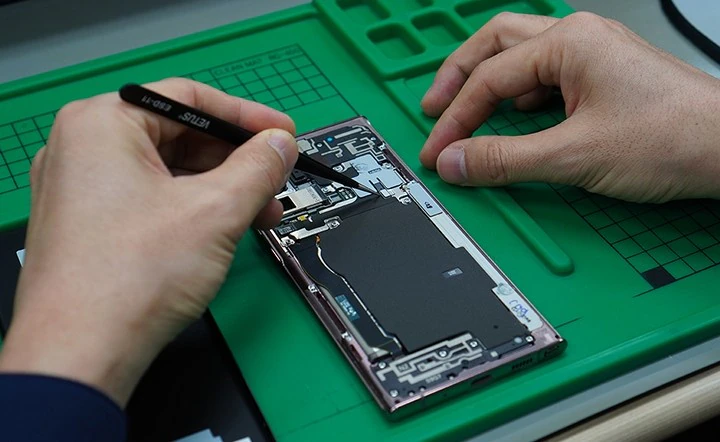

Leave a Reply