Struggling with storage on your Xbox Series S? Modern games like Call of Duty or Starfield can eat up space fast, leaving the 512GB SSD (about 364GB usable) feeling cramped. For Dubai gamers in Al Barsha, Deira, or beyond, managing storage is key to enjoying your gaming library. This guide covers the best ways to expand your Xbox Series S storage expansion, tailored for Dubai’s gaming scene.
From official expansion cards to budget-friendly drives, we’ll share practical tips to boost your console’s capacity. Plus, Milaaj Mobile and Laptop Repair Dubai offers free pickup and delivery across Dubai for any storage-related fixes. Let’s get started!
Why Expand Your Xbox Series S Storage?
The Xbox Series S is a compact, next-gen console, but its limited storage can be a challenge. Here’s why Xbox Series S storage expansion matters:
- Store More Games: Keep your favorite titles installed without constant uninstalls.
- Fast Load Times: High-speed storage ensures quick game loading.
- Seamless Game Switching: Quick Resume works best with ample storage.
- Game Pass Ready: Download more titles from Xbox Game Pass.
- Backward Compatibility: Play Xbox One, 360, or original Xbox games easily.
Dubai’s hot, dusty climate can stress your console. Proper storage management reduces strain. If issues arise, Milaaj’s expert technicians offer repairs with a warranty.
Top Ways to Expand Xbox Series S Storage
You have several options for Xbox Series S storage expansion. Each has unique benefits. Here’s a breakdown to help you choose.
1. Official Xbox Storage Expansion Card
The Seagate or WD Black C50 Expansion Card is the best choice for seamless Xbox Series S storage expansion. These cards match the console’s internal SSD performance.
Why Choose an Expansion Card?
- High Speed: Matches NVMe SSD for fast loading.
- Direct Play: Run Series S optimized games straight from the card.
- Easy Setup: Plug and play with no hassle.
How to Install
- Turn off and unplug your Xbox Series S.
- Find the expansion slot on the back.
- Insert the card until it clicks.
- Power on; the console formats the card.
- Manage games in Settings > System > Storage Devices.
Sizes and Costs
- 512GB: ~$79.99–$89.99 (great for casual gamers).
- 1TB: ~$129.99–$149.99 (ideal for most).
- 2TB: ~$249.99–$279.99 (best for large libraries).
Tip: Look for deals at Reef Mall or online retailers in Dubai. Need help? Milaaj’s reliable Xbox repair center can assist with setup.
2. USB 3.0 External Hard Drive
External USB 3.0 drives are a budget-friendly way to expand storage. They’re great for storing games and playing backward-compatible titles.
Benefits of External Drives
- Cost-Effective: 1TB–5TB drives cost under $100.
- Portable: Easy to carry for gaming in Bur Dubai or Deira.
- Versatile: Use with other devices like PCs.
How to Set Up
- Pick a USB 3.0 drive (128GB minimum, 256GB+ recommended).
- Plug it into a USB port on your Xbox.
- Format it via the on-screen prompt.
- Move games in My Games & Apps > Manage Game > Move or Copy.
Note: Series S optimized games need the internal SSD or expansion card to play. For Dubai gamers, external drives are perfect for large libraries on a budget.
3. Optimize Storage Without New Hardware
Not ready to buy? Free up space with these tips:
- Uninstall Games: Remove unused titles in My Games & Apps > Games.
- Clear Saves: Back up to the cloud via Settings > System > Storage Devices.
- Delete Media: Remove clips in Capture & Share > Recent Captures.
- Use Cloud Storage: Game Pass Ultimate offers cloud saves.
Pro Tip: Regularly check storage to keep your console smooth, especially in Dubai’s dusty environment. Milaaj offers fast Xbox repair in Dubai with free pickup.
4. Try Cloud Gaming
Xbox Cloud Gaming (with Game Pass Ultimate) lets you stream games, saving local storage. It’s ideal for Dubai’s fast internet in areas like Al Barsha.
Why Cloud Gaming?
- No Storage Needed: Stream from Microsoft’s servers.
- Huge Library: Access hundreds of games.
- Test Before Downloading: Try games without using space.
Note: Stable internet is key. If connectivity falters, visit our Bur Dubai branch for advice.
Best Practices for Xbox Storage Management
Keep your Xbox Series S running smoothly with these tips:
- Prioritize Expansion Cards: Best for Series S optimized games.
- Use External Drives: Store backward-compatible games and media.
- Audit Storage: Check space in Settings > System > Storage Devices.
- Backup to Cloud: Save game progress with Game Pass Ultimate.
- Protect Your Console: Keep it ventilated to avoid dust and heat issues.
- Shop Smart: Find deals at Reef Mall or online in Dubai.
These steps ensure your console stays efficient, whether you’re a casual or hardcore gamer.
Which Xbox Storage Solution Fits You?
Choose based on your gaming style:
- Performance Gamers: Get a 1TB or 2TB expansion card for top speed.
- Budget Gamers: Use a USB 3.0 drive for affordable storage.
- Casual Gamers: Optimize existing storage or try cloud gaming.
Unsure? Milaaj’s team offers personalized advice with free pickup and delivery across Dubai.
Fix Xbox Series S Storage Issues with Milaaj
Storage upgrades can sometimes cause issues like unrecognized drives or slow performance. Dubai’s climate can worsen hardware problems. Milaaj Mobile and Laptop Repair Dubai can help:
- Xbox Drive Issues? We fix compatibility problems.
- Xbox Overheating? Our expert technicians clean and repair your console.
- Lost Data? Explore our data recovery in Dubai.
- Setup Help? We assist with expansion cards or drives, with a warranty.
With free pickup and delivery across Dubai, Milaaj keeps your Xbox Series S in top shape, from Al Barsha to Deira.
FAQs About Xbox Series S Storage Expansion
Got questions about Xbox Series S storage expansion? Here are answers to common queries from Dubai gamers:
Q: Can I use any external hard drive for my Xbox Series S?
A: You need a USB 3.0 drive with at least 128GB. It can store games and play backward-compatible titles, but Series S optimized games require the internal SSD or an expansion card.
Q: Is the Seagate Expansion Card worth the price?
A: Yes, if you play Series S optimized games often. It offers fast performance and direct play, perfect for seamless gaming. Budget gamers might prefer external drives.
Q: How do I know if my storage is full?
A: Check Settings > System > Storage Devices. It shows available space. Milaaj can help optimize or troubleshoot storage issues with free pickup and delivery across Dubai.
Q: Can cloud gaming replace physical storage?
A: It reduces storage needs by streaming games, but requires stable internet. Dubai’s fast networks make it viable, though connectivity issues may need troubleshooting at our Reef Mall branch.
Q: What if my expansion card isn’t detected?
A: Ensure it’s properly inserted. If it still fails, Milaaj’s expert technicians can diagnose and fix it, with a warranty on repairs.
Have more questions? Contact Milaaj for expert advice or visit mobilephonerepair.ae.
Conclusion: Boost Your Xbox Series S Storage
Don’t let limited storage stop your gaming. With Xbox Series S storage expansion options like expansion cards, external drives, or cloud gaming, you can grow your library effortlessly. Milaaj is here for Dubai gamers, offering free pickup and delivery across Dubai and expert repairs to keep your console running smoothly.
Ready to upgrade or fix your Xbox? Contact Milaaj Mobile and Laptop Repair Dubai for fast Xbox repair in Dubai. Game on without limits!
📍 Visit Any Milaaj Branch in Dubai
🔹 Bur Dubai
Milaaj Mobile and Laptop Repair Dubai
📞 055 258 8477
🔗 Google Maps
🔹 Al Barsha
Milaaj Mobiles and Laptop Repair Al Barsha
📞 052 596 2846
🔗 Google Maps
🔹 Reef Mall (Salah Al Din)
Milaaj Service Center Reef Mall
📞 052 3405 814
📍 1st Floor, Shop 16, Deira
🔗 Google Maps
📧 Email: support@milaaj.com
🕒 Operating Hours: Monday – Sunday


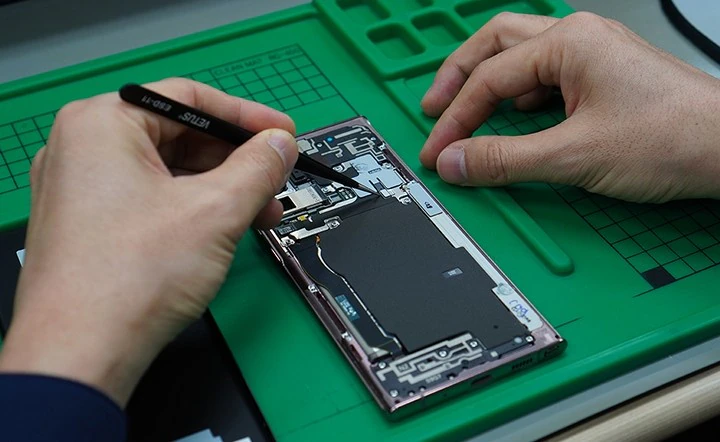

Leave a Reply