If your Apple AirPods case is not charging, it can be frustrating, especially when you rely on them daily for music, calls, or work. Fortunately, most issues can be fixed with a few simple steps. In this detailed guide, we’ll walk you through quick fixes and preventive measures to ensure your AirPods stay powered. Additionally, we’ll explain when you might need professional help, such as the reliable services offered by Milaaj Mobile and Laptop Repair Dubai.
Why Does the Apple AirPods Case Not Charge?
Before diving into solutions, it’s important to understand the common reasons why an Apple AirPods case may not charge:
- Dirty Charging Port – Dust or debris blocks the connection.
- Faulty Cable or Adapter – Using cheap or damaged accessories.
- Battery Wear – Over time, batteries degrade naturally.
- Software Issues – Outdated firmware may cause glitches.
- Water or Moisture Damage – Exposure to liquids interrupts charging.
Quick Fix 1: Check Your Charging Cable and Adapter
First and foremost, ensure you’re using an Apple-certified Lightning cable and adapter. Non-certified accessories may cause the Apple AirPods case not charging issue.
- Try charging with a different cable.
- Use another power adapter.
- Test by plugging into a laptop USB port.
Transitioning to quality accessories can save you long-term repair costs. If the problem persists, Milaaj Mobile and Laptop Repair Dubai can test your charging setup.
Quick Fix 2: Clean the Charging Port Properly
Another common reason for the Apple AirPods case not charging is dirt or debris inside the charging port.
- Use a soft brush or toothpick to gently remove dust.
- Avoid liquids, as they can damage internal circuits.
- Clean the AirPods case bottom as well.
By keeping your case clean, you can avoid repeated charging failures.
Quick Fix 3: Reset Your Apple AirPods
Sometimes, software glitches cause the Apple AirPods case not charging error. Resetting can fix it.
- Place both AirPods in the charging case.
- Hold the setup button on the back until the LED flashes amber, then white.
- Reconnect your AirPods to your device.
This transition resets minor bugs, improving charging performance.
Quick Fix 4: Try Wireless Charging (If Supported)
If you own a wireless charging case and your Apple AirPods case is not charging with cable, try a wireless charger:
- Place the case correctly on a Qi-compatible pad.
- Ensure no obstruction between the charger and case.
- Check for heating issues.
Sometimes, switching charging methods reveals whether the issue lies in the cable or the case itself.
Quick Fix 5: Update Firmware and iOS
Surprisingly, software updates may fix the Apple AirPods case not charging problem.
- Keep your iPhone updated.
- Connect AirPods to the iPhone; updates install automatically.
- Restart your device after the update.
This ensures your AirPods function with the latest charging optimizations.
Quick Fix 6: Check for Overheating Issues
Overheating can also lead to Apple AirPods case not charging properly.
- Avoid charging in direct sunlight.
- Don’t cover your case while charging.
- Disconnect immediately if it feels hot.
Maintaining safe charging conditions prevents long-term battery damage.
Quick Fix 7: Inspect for Physical or Water Damage
Sometimes, the Apple AirPods case not charging issue results from hidden water or physical damage.
- Check for corrosion inside the port.
- Look for dents, cracks, or scratches.
- If exposed to liquid, don’t try charging immediately.
In such cases, it’s safer to contact experts like Milaaj Mobile and Laptop Repair Dubai for inspection and repair.
Preventive Tips to Avoid AirPods Case Charging Issues
To minimize the chances of your Apple AirPods case not charging, follow these preventive steps:
- Always use Apple-certified chargers.
- Store your AirPods in a dry, cool place.
- Avoid dropping the charging case.
- Clean the charging case regularly.
Taking preventive care ensures your AirPods remain reliable for longer.
When to Seek Professional Help in Dubai
If you’ve tried all the above fixes and still face the Apple AirPods case not charging problem, it’s time for professional repair. Milaaj Mobile and Laptop Repair Dubai specializes in diagnosing charging issues, battery replacements, and water damage repairs for Apple devices. Their trained technicians and genuine parts ensure long-lasting solutions.
FAQs About Apple AirPods Case Not Charging
1. Why is my Apple AirPods case not charging with cable?
It could be due to a faulty cable, dirt in the port, or internal battery issues. Try using another Apple-certified cable before seeking professional help.
2. Can I fix my Apple AirPods case not charging issue at home?
Yes, you can try cleaning the port, resetting the AirPods, and switching charging methods. However, if the problem continues, expert repair is necessary.
3. Does Apple replace AirPods cases for free?
If your device is under warranty and the Apple AirPods case not charging issue is due to a manufacturing defect, Apple may replace it.
4. How much does AirPods case repair cost in Dubai?
Costs vary depending on the issue. For accurate pricing, contact Milaaj Mobile and Laptop Repair Dubai for a free assessment.
5. Can wireless charging fix the Apple AirPods case not charging issue?
If the problem is with the cable or adapter, wireless charging might work. However, if the internal battery is faulty, professional repair is required.
The Apple AirPods case not charging issue is common but manageable with the right steps. From checking cables and cleaning ports to resetting and updating firmware, you can often solve it at home. However, if problems persist, trusted professionals like Milaaj Mobile and Laptop Repair Dubai are always available to provide reliable solutions.
By following these fixes and preventive tips, you can ensure your AirPods case charges smoothly and stays reliable for years to come.
📍 Visit Any Milaaj Branch in Dubai
🔹 Bur Dubai
Milaaj Mobile and Laptop Repair Dubai
📞 055 258 8477
🔗 Google Maps
🔹 Al Barsha
Milaaj Mobiles and Laptop Repair Al Barsha
📞 052 596 2846
🔗 Google Maps
🔹 Reef Mall (Salah Al Din)
Milaaj Service Center Reef Mall
📞 052 3405 814
📍 1st Floor, Shop 16, Deira
🔗 Google Maps
🔹 Al Nuaimiya
Milaaj Mobiles and Laptops Ajman
📞 055 788 9654
🔗 Google Maps
📧 Email: support@milaaj.com
🕒 Operating Hours: Monday – Sunday

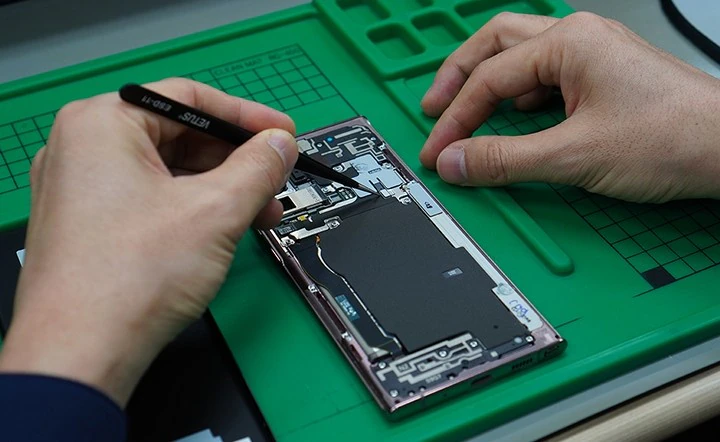


Leave a Reply