TIn today’s digital world, businesses and individuals depend heavily on cloud storage to secure their valuable files, documents, and data. However, despite its convenience, many people unknowingly fall into common cloud storage mistakes that put their data at risk. From poor security practices to inefficient usage, these errors can compromise both privacy and performance. Therefore, understanding these mistakes and learning how to avoid them is essential for anyone using cloud storage.
In this detailed guide, we will explore the most common cloud storage mistakes, provide actionable tips to fix them, and explain how professionals like Milaaj Mobile and Laptop Repair Dubai can help businesses and individuals optimize their cloud storage usage.
Ignoring Strong Passwords and Two-Factor Authentication
One of the most common cloud storage mistakes users make is neglecting security basics. Without strong, unique passwords and two-factor authentication, hackers can easily gain access to sensitive information.
To avoid this mistake, always use complex passwords with a mix of characters, numbers, and symbols. Additionally, enabling two-factor authentication adds an extra layer of protection.
Storing Sensitive Data Without Encryption
Another common cloud storage mistake is uploading sensitive files without encryption. Although cloud providers offer built-in security, data can still be intercepted during transfer if it isn’t encrypted.
Therefore, always encrypt critical files before uploading. This ensures that even if hackers access the storage, they cannot read the content.
Failing to Manage Storage Limits Effectively
Exceeding storage quotas is among the common cloud storage mistakes that users overlook. Not monitoring your data usage can result in sudden service interruptions or additional fees.
To avoid this, regularly review your storage space and delete unnecessary files. Transitioning to a higher storage plan before hitting the limit is also a wise choice.
Relying on a Single Cloud Storage Provider
Depending on only one provider is another common cloud storage mistake. If the provider experiences downtime or service disruption, you may lose access to critical data.
Instead, diversify by using multiple providers or maintaining an additional offline backup. This strategy ensures data is always accessible.
Not Setting Up Regular Backups
Some users assume that cloud storage automatically equals backup, but this is a common cloud storage mistake. Without scheduled backups, you risk losing updated files.
Therefore, configure automatic backups or regularly update your cloud storage to maintain data consistency.
Sharing Files Without Proper Permissions
Improper file-sharing practices are another common cloud storage mistake. Sending links with public access settings makes files vulnerable to unauthorized users.
To avoid this, always set password protection or restricted permissions when sharing files with others.
Common Cloud Storage Mistakes: Ignoring Software and App Updates
Outdated cloud applications can lead to vulnerabilities, making this a common cloud storage mistake. Hackers often exploit old versions of apps to access sensitive information.
Always keep your cloud storage apps updated to benefit from the latest security patches and performance improvements.
Overlooking Compliance and Privacy Regulations
Businesses often commit common cloud storage mistakes by ignoring local and international data protection laws. This can result in legal penalties and reputational damage.
Ensure that your cloud provider complies with GDPR, HIPAA, or other relevant regulations. This is especially critical for organizations handling sensitive customer data.
Common Cloud Storage Mistakes: Not Organizing Files Properly
Another overlooked but common cloud storage mistake is poor file organization. Without a structured system, retrieving files becomes time-consuming.
To fix this, create folders, use consistent naming conventions, and categorize files properly. A clean structure boosts efficiency and reduces errors.
Common Cloud Storage Mistakes: Uploading Unverified or Duplicate Files
Uploading duplicate or corrupted files is also a common cloud storage mistake. This not only wastes storage space but also creates confusion.
Therefore, always verify files before uploading and periodically clean duplicates from your storage.
Common Cloud Storage Mistakes: Overconfidence in Cloud Security
Many users assume cloud providers handle all aspects of security, which is a dangerous common cloud storage mistake. In reality, user-side practices matter equally.
To strengthen protection, enable multi-layer security, update login credentials, and stay vigilant against phishing scams.
Common Cloud Storage Mistakes: Forgetting Offline Accessibility
A practical yet common cloud storage mistake is overlooking offline accessibility. If your internet connection fails, accessing cloud data becomes impossible.
To avoid this, enable offline sync for essential files. That way, you can continue working even without internet access.
Using Free Cloud Storage Without Limitations in Mind
Free plans often tempt users, but relying solely on them is another common cloud storage mistake. Free tiers usually come with limited space and weak security features.
Upgrade to a paid plan for additional storage, enhanced security, and better support services.
Common Cloud Storage Mistakes: Skipping Training for Employees
For businesses, not training staff on proper practices is a serious common cloud storage mistake. Employees may accidentally expose data through poor file sharing or weak passwords.
Conduct regular training sessions to ensure employees follow secure and efficient practices.
Not Leveraging Cloud Collaboration Tools Properly
Some users ignore collaboration features, which is another common cloud storage mistake. Tools like shared drives, real-time editing, and version control can improve teamwork significantly.
Make full use of collaboration features to streamline workflow and reduce miscommunication.
Ignoring Professional Help When Needed
A frequent common cloud storage mistake is trying to resolve technical issues without expert guidance. Mishandling settings may lead to data loss.
This is where Milaaj Mobile and Laptop Repair Dubai can assist. Their experts provide professional cloud storage setup, troubleshooting, and optimization services. They help both businesses and individuals avoid mistakes while keeping data secure.
When to Seek Professional Support
If you consistently face common cloud storage mistakes despite best efforts, consulting experts is the right move. Professionals can assess your system, recommend improvements, and ensure compliance.
Once again, Milaaj Mobile and Laptop Repair Dubai offers specialized support, making sure your cloud storage runs smoothly without security or performance issues.
FAQs About Common Cloud Storage Mistakes
1. What are the most common cloud storage mistakes?
They include weak passwords, lack of backups, ignoring encryption, poor file organization, and over-reliance on free plans.
2. Can I secure sensitive data in cloud storage?
Yes. Always encrypt files before uploading and use strong authentication methods.
3. How often should I back up my cloud storage?
Regularly—set weekly or automatic backups to minimize risks.
4. Is free cloud storage safe to use?
While safe for non-sensitive files, free plans come with limitations. Paid plans offer better security and reliability.
5. Can professionals help with cloud storage issues?
Absolutely. Services like Milaaj Mobile and Laptop Repair Dubai specialize in cloud troubleshooting, setup, and maintenance.
Avoiding common cloud storage mistakes is crucial to keeping your files secure, organized, and accessible. From enabling strong passwords to ensuring compliance and proper backups, every step matters. With the right practices and professional support, you can maximize the benefits of cloud storage while avoiding costly errors.
For expert guidance and reliable assistance, trust Milaaj Mobile and Laptop Repair Dubai, a name that ensures safety and efficiency in managing your digital storage needs.
📍 Visit Any Milaaj Branch in Dubai
🔹 Bur Dubai
Milaaj Mobile and Laptop Repair Dubai
📞 055 258 8477
🔗 Google Maps
🔹 Al Barsha
Milaaj Mobiles and Laptop Repair Al Barsha
📞 052 596 2846
🔗 Google Maps
🔹 Reef Mall (Salah Al Din)
Milaaj Service Center Reef Mall
📞 052 3405 814
📍 1st Floor, Shop 16, Deira
🔗 Google Maps
🔹 Al Nuaimiya
Milaaj Mobiles and Laptops Ajman
📞 055 788 9654
🔗 Google Maps
📧 Email: support@milaaj.com
🕒 Operating Hours: Monday – Sunday

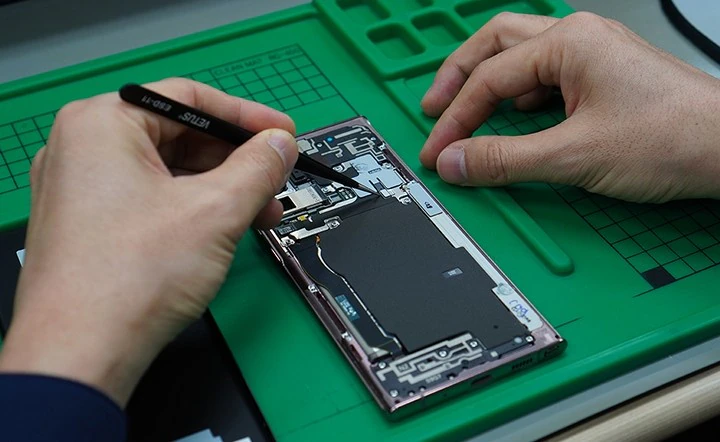


Leave a Reply