Your iPad is one of the most reliable devices for work, entertainment, and creativity. However, nothing is more frustrating than when the screen doesn’t respond properly. Whether it’s slow touch response, ghost touches, or complete unresponsiveness, knowing how to fix iPad touch screen not responding properly can save both time and money.
In this guide, we’ll explain why the iPad touch screen stops responding, provide step-by-step fixes, and show how Milaaj Mobile and Laptop Repair Dubai can professionally restore your iPad’s functionality.
Understanding Why iPad Touch Screens Stop Responding
Before learning how to fix iPad touch screen not responding properly, it’s important to understand the causes. Touch screen problems can arise from several factors — software bugs, screen damage, or even accessories.
Some common causes include:
- Dirt or moisture on the screen
- Faulty screen protector interfering with touch sensitivity
- Software crashes or iOS glitches
- Outdated firmware
- Hardware or display damage
By identifying the root cause, you can choose the most effective solution when dealing with how to fix iPad touch screen not responding properly.
Step-by-Step Guide: How to Fix iPad Touch Screen Not Responding Properly
1. Clean the Screen Thoroughly
Often, dirt, oil, or dust particles on the display interfere with touch response. Start by wiping your iPad screen gently with a soft, lint-free microfiber cloth. Avoid using harsh chemicals or water directly on the device.
Sometimes, a simple cleaning resolves how to fix iPad touch screen not responding properly in minutes.
2. Remove Screen Protectors or Cases
A thick or poor-quality screen protector may reduce touch sensitivity. Similarly, an overly tight case may create pressure on the edges of the display.
Therefore, if your iPad becomes unresponsive, remove any case or protector and test the screen again. This small adjustment can make a big difference when figuring out how to fix iPad touch screen not responding properly.
3. Restart Your iPad
One of the easiest ways to handle how to fix iPad touch screen not responding properly is restarting the device.
To restart:
- Press and hold the Power and Volume buttons.
- Slide to power off.
- Wait 30 seconds, then turn it back on.
Restarting refreshes the system memory and resolves temporary software freezes that could cause unresponsive touch behavior.
4. Force Restart If Screen Is Completely Unresponsive
If the screen doesn’t respond at all, perform a force restart:
- For iPads with Face ID: Press and release Volume Up, then Volume Down, and hold the Power button until you see the Apple logo.
- For iPads with Home Button: Hold down Power + Home together until the Apple logo appears.
This method often fixes how to fix iPad touch screen not responding properly when the screen is completely frozen.
5. Update iOS to the Latest Version
Apple frequently releases updates that address bugs and performance issues. Outdated iOS versions may cause laggy or unresponsive touch functions.
To update:
Go to Settings → General → Software Update and install the latest version.
Keeping your device updated plays a big role in preventing future issues related to how to fix iPad touch screen not responding properly.
6. Check for Problematic Apps
Sometimes, third-party apps interfere with screen behavior. To test this:
- Restart your iPad in Safe Mode (by holding Power until you see the Apple logo).
- If the screen works fine in Safe Mode, uninstall recently downloaded apps.
Removing faulty apps is one of the most effective solutions in how to fix iPad touch screen not responding properly.
7. Reset All Settings for iPad Touch Screen Not Working Properly
If your iPad still acts up, reset all settings. Don’t worry — your data stays safe.
Go to Settings → General → Transfer or Reset iPad → Reset → Reset All Settings.
This clears temporary system conflicts that might cause touch screen lag, helping in how to fix iPad touch screen not responding properly.
8. Check for Water or Physical Damage for iPad Touch Screen Not Working Properly
If your iPad has been dropped or exposed to moisture, internal hardware could be damaged. In that case, professional help is needed. Experts at Milaaj use advanced diagnostics to detect internal issues and perform precise component repairs.
For serious damage, DIY methods won’t solve how to fix iPad touch screen not responding properly, and professional repair becomes the safest option.
When to Seek Professional Help
Even after trying all these steps, if your iPad screen remains unresponsive, you may be dealing with deeper hardware faults. Touch sensors, display connectors, or logic board components might be affected.
That’s when Milaaj can help. Their expert technicians specialize in diagnosing and resolving all models’ screen-related problems — from touch delays to full replacements.
Choosing professional repair ensures long-term reliability and minimizes the risk of worsening the issue while handling how to fix iPad touch screen not responding properly.
Professional Repair Process for iPad Touch Screen Issues
If you visit a certified repair center, here’s what typically happens during how to fix iPad touch screen not responding properly service:
- Diagnostic Check: Experts test display functionality and detect any internal hardware issues.
- Problem Confirmation: You’ll get a full explanation and repair quote upfront.
- Part Replacement: Genuine Apple-compatible touch screens or display assemblies are used.
- Testing & Calibration: Post-repair testing ensures your screen responds accurately and smoothly.
Professional services ensure a flawless experience and durability, especially when performed by reputed centers like Milaaj.
Why You Should Avoid DIY Screen Replacements
While it’s tempting to follow YouTube tutorials, replacing an iPad screen on your own can lead to permanent damage. Without proper tools or experience, you risk breaking connectors or damaging other internal parts.
Therefore, if you’re wondering how to fix iPad touch screen not responding properly, always consult professional technicians. They ensure that your device functions like new without compromising its safety or warranty.
Preventive Tips to Avoid Future Touch Screen Issues
After you’ve learned how to fix iPad touch screen not responding properly, it’s important to keep it running smoothly. Here are a few preventive tips:
- Avoid Extreme Temperatures: Both heat and cold can reduce touch responsiveness.
- Keep the Screen Clean: Regular cleaning prevents debris buildup that affects touch detection.
- Use Original Chargers: Cheap chargers may cause electrical interference.
- Update Regularly: Always keep iOS and apps up to date.
- Handle with Care: Avoid pressure or bending the iPad frame.
Consistent maintenance helps you prevent repeated issues with how to fix iPad touch screen not working properly.
Common Questions About iPad Touch Screen Not Responding Properly
1. Why is my iPad screen unresponsive to touch?
It could be due to software crashes, damaged sensors, or dirt on the screen. Try cleaning and restarting first.
2. Does a cracked screen cause unresponsiveness?
Yes. Even small cracks can interfere with touch sensors, so replacement might be necessary.
3. Can software updates fix touch screen issues?
Absolutely. Apple updates often include bug fixes that restore screen responsiveness.
4. How much does professional repair cost?
Professional repair for unresponsive screens typically ranges from AED 300 to AED 800, depending on the model.
5. Where can I get my iPad screen repaired in Dubai?
Visit Milaaj for expert diagnostics, genuine parts, and reliable screen repair solutions.
Understanding iPad touch screen not working properly empowers you to handle minor glitches efficiently. However, when the problem persists, professional repair remains the safest and most reliable option.
With expert assistance from Milaaj Mobile and Laptop Repair Dubai, your iPad’s touch sensitivity and performance can be restored quickly using genuine parts and precise techniques.
So, the next time your iPad screen freezes or stops responding, don’t panic — follow these tips and trust professionals to bring your device back to life.
📍 Visit Any Milaaj Branch in Dubai
🔹 Bur Dubai
Milaaj Mobile and Laptop Repair Dubai
📞 055 258 8477
🔗 Google Maps
🔹 Al Barsha
Milaaj Mobiles and Laptop Repair Al Barsha
📞 052 596 2846
🔗 Google Maps
🔹 Reef Mall (Salah Al Din)
Milaaj Service Center Reef Mall
📞 052 3405 814
📍 1st Floor, Shop 16, Deira
🔗 Google Maps
🔹 Al Nuaimiya
Milaaj Mobiles and Laptops Ajman
📞 055 788 9654
🔗 Google Maps
📧 Email: support@milaaj.com
🕒 Operating Hours: Monday – Sunday

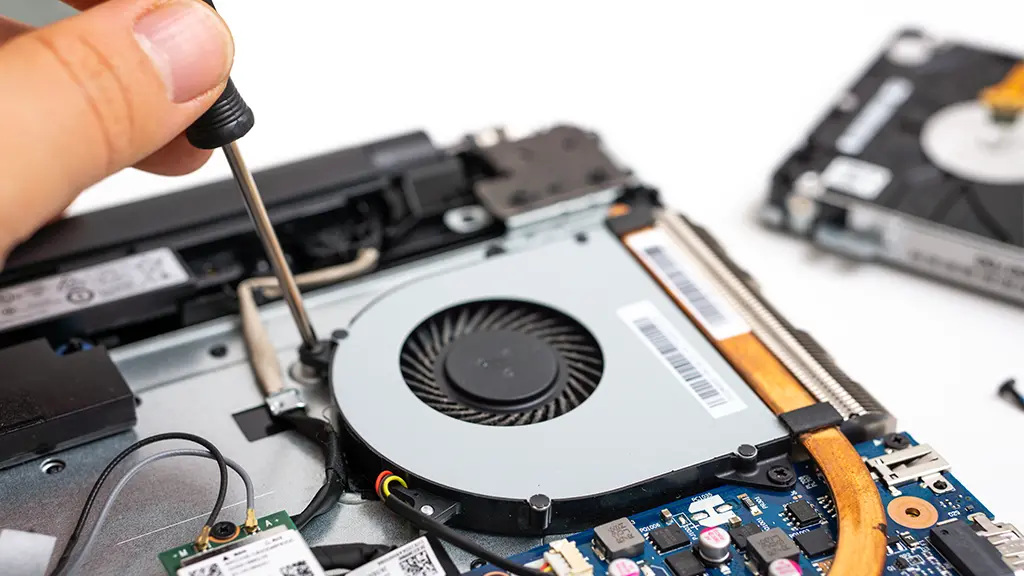


Leave a Reply