You’re in Dubai, enjoying your favorite music or taking a hands-free call on your iPhone 15, but suddenly, you notice an annoying crackling sound from the speaker at high volume. Whether you’re in Bur Dubai, Al Barsha, or near Reef Mall, this issue can disrupt your experience with Apple’s latest device. The good news? You’re not alone, and there are solutions. At Milaaj Mobile and Laptop Repair Dubai, we’re Dubai’s trusted experts for iPhone repair, offering convenient home service to resolve iPhone 15 speaker is crackling at loud volume.
In this guide, we’ll explain why your iPhone 15 speaker is crackling at loud volume, provide practical troubleshooting steps, and share when to seek professional help. Dubai’s dusty environment and high temperatures can exacerbate tech issues, so we’ll tailor our advice to keep your iPhone performing at its best. Let’s dive in!
Why Does Your iPhone 15 Speaker Crackle at Loud Volume?
Crackling or rattling sounds from your iPhone 15 speaker, especially at high volumes, can stem from various causes. Social media posts and user reports, including discussions on platforms like Reddit and Apple Community, suggest this issue affects multiple iPhone 15 models, particularly the top earpiece speaker. Here are the most common reasons your iPhone 15 speaker is crackling at loud volume:
- Dust or Debris in Speaker Grille: Dubai’s sandy environment can cause dust to clog the speaker grille, distorting sound output.
- Software Glitches: iOS bugs or app-specific issues may cause crackling, especially after recent updates.
- Hardware Issues: A defective or damaged speaker, particularly the top earpiece, can produce crackling at high volumes.
- High-Frequency Audio: Certain songs or videos with bass-heavy or high-frequency sounds (e.g., “Sunroof” by Nicky Youre) can trigger crackling due to speaker limitations.
- Case or Screen Protector Interference: Cases or protectors covering the speaker grille can amplify distortion.
Understanding these causes is the first step to fixing the issue. Let’s explore how to troubleshoot and resolve iPhone 15 speaker crackling at loud volume.
How to Fix iPhone 15 Speaker Crackling at Loud Volume
Before rushing to replace your iPhone, try these DIY troubleshooting steps to address the crackling issue. These solutions are tailored for Dubai residents, considering the local climate and usage patterns.
1. Check and Clean the Speaker Grille
Dust and debris are common culprits in Dubai’s environment, blocking the tiny speaker grille and causing crackling sounds. Here’s how to clean it:
- Inspect the Grille: Check the top earpiece and bottom speaker for visible dirt or debris.
- Use a Soft Brush: Gently clean the grille with a soft-bristled brush (e.g., a clean toothbrush) to remove dust.
- Try Compressed Air: Use a can of compressed air to blow out stubborn particles, holding it at a safe distance to avoid damage.
- Avoid Liquids: Do not use water or cleaning solutions, as they can damage the speaker.
After cleaning, test the speaker by playing a song like “Unfold” or “Shelter” from iOS ringtones, which users report sound clear even at high volumes. If crackling persists, move to the next step.
2. Remove Case and Screen Protector
Some iPhone 15 users have reported that cases or screen protectors covering the speaker grille amplify crackling sounds. To test this:
- Remove any case or screen protector.
- Play audio at high volume (e.g., a YouTube video or Apple Music track).
- If the crackling stops, reapply the protector carefully, ensuring it doesn’t cover the earpiece or bottom speaker.
If the issue persists, the problem may not be external interference.
3. Test with Different Audio Sources
The crackling may be specific to certain apps or audio files. For example, users on Reddit have noted that songs like “Sunroof” cause crackling, while iOS ringtones like “Kettle” or “Daybreak” sound fine. To test:
- Play audio from different apps (e.g., Apple Music, Spotify, YouTube).
- Test iOS ringtones via Settings > Sounds & Haptics > Ringtone.
- Make a speakerphone call to check for crackling during calls.
If the issue is app-specific, update or reinstall the problematic app. If crackling occurs across all sources, continue troubleshooting.
4. Update iOS to the Latest Version
Software glitches can cause speaker issues, and Apple often releases updates to fix audio bugs. To update your iPhone 15:
- Go to Settings > General > Software Update.
- Download and install any available updates (e.g., iOS 18.0.1 or later).
- Restart your iPhone after updating by holding the Power button and sliding to power off, then turning it back on.
Users have reported mixed results with software updates fixing crackling, so if this doesn’t work, it may indicate a hardware issue.
5. Perform a Forced Restart
A forced restart can resolve minor software glitches causing speaker crackling. For iPhone 15:
- Press and release the Volume Up button.
- Press and release the Volume Down button.
- Press and hold the Power button until the Apple logo appears.
Test the speaker again after restarting. If the crackling persists, try the next step.
6. Check for Bluetooth Interference
If your iPhone is connected to a Bluetooth device (e.g., headphones or a car audio system), it may interfere with the speaker output. To rule this out:
- Go to Settings > Bluetooth and turn off Bluetooth.
- Test the speaker at high volume without any Bluetooth devices connected.
If this resolves the issue, reconnect your Bluetooth devices one at a time to identify the culprit.
7. Test with Specific Audio
Some users have found that certain songs or frequencies trigger crackling more than others. To diagnose:
- Play “Sunroof” by Nicky Youre on YouTube or Apple Music at maximum volume, as it’s known to cause crackling on iPhone 15 models.
- Compare with iOS ringtones like “Unfold” or “Milkyway,” which typically sound clear.
If crackling only occurs with specific tracks, it may be due to the speaker’s limitations with certain frequencies, but persistent crackling across all audio suggests a deeper issue.
When to Seek Professional iPhone Repair in Dubai
If the above steps don’t resolve the iPhone 15 speaker crackling at loud volume, it’s likely a hardware issue, such as a defective speaker or internal vibration. Here’s when to contact Milaaj for professional help:
- Persistent Crackling: If the issue occurs even after cleaning, updating, and restarting.
- Physical Damage: If your iPhone has been dropped or exposed to moisture, the speaker may be damaged.
- Replacement Units Crackle: Some users report that replacement iPhones still crackle, suggesting a widespread issue that requires expert diagnostics.
At Milaaj, we offer convenient home service across Dubai for iPhone 15 repairs. Our expert technicians use genuine Apple parts to diagnose and fix speaker issues, often on the same day. Whether you’re in Deira or Al Barsha, we’ll come to you to restore your iPhone’s audio quality. bgr.com
Preventing Future iPhone 15 Speaker Issues
To keep your iPhone 15 speaker in top shape, especially in Dubai’s challenging environment, follow these tips:
- Use a Protective Case: Choose a case that doesn’t cover the speaker grille to avoid sound distortion.
- Clean Regularly: Gently clean the speaker grille every 3–6 months to prevent dust buildup.
- Avoid High Volumes for Long Periods: Playing audio at maximum volume for extended periods can strain the speaker.
- Keep Away from Moisture: Dubai’s humidity can affect electronics, so store your iPhone in a dry, cool place.
For professional maintenance, visit Milaaj’s iPhone repair in Dubai for thorough cleaning and diagnostics.
Why Choose Milaaj Mobile and Laptop Repair Dubai for iPhone 15 Speaker Repairs?
When your iPhone 15 speaker is crackling at loud volume, you need a repair service you can trust. At Milaaj, we offer:
- Expert Technicians: Our team specializes in Apple devices, including the iPhone 15 series.
- Convenient Home Service: We come to you anywhere in Dubai for hassle-free repairs.
- Genuine Parts: We use authentic Apple components for lasting solutions.
- Fast Turnaround: Most repairs are completed the same day.
Don’t let a crackling speaker ruin your iPhone experience. Contact Milaaj for expert iPhone repair in Dubai and enjoy clear audio again.
FAQs-iPhone 15 Speaker Crackling
Q: Is iPhone 15 speaker crackling at loud volume a common issue?
A: Yes, many users report crackling, especially in the top earpiece speaker, at high volumes. It may be due to dust, software, or hardware issues. 9to5mac.com
Q: Can a software update fix iPhone 15 speaker crackling?
A: In some cases, yes. Updating to the latest iOS version may resolve glitches, but persistent crackling often indicates a hardware issue. bgr.com
Q: How much does it cost to repair an iPhone 15 speaker in Dubai?
A: Costs vary depending on the issue and repair center. Contact Milaaj for a free quote at our Dubai branches.
Q: Should I replace my iPhone 15 if the speaker crackles?
A: Not immediately. Try troubleshooting steps first. If the issue persists, Milaaj’s technicians can diagnose and repair it, often without needing a replacement.
Resolve iPhone 15 Speaker Crackling at Loud Volume
A crackling speaker on your iPhone 15 at loud volume can be frustrating, but with the right steps, you can often resolve it yourself. From cleaning the grille to updating iOS, these solutions can help. However, if the problem persists, Milaaj’s expert technicians are here to provide fast, reliable iPhone repair in Dubai with convenient home service. Don’t let poor audio quality hold you back—contact Milaaj Mobile and Laptop Repair Dubai today to get your iPhone 15 sounding perfect again.
📍 Visit Any Milaaj Branch in Dubai
🔹 Bur Dubai
Milaaj Mobile and Laptop Repair Dubai
📞 055 258 8477
🔗 Google Maps
🔹 Al Barsha
Milaaj Mobiles and Laptop Repair Al Barsha
📞 052 596 2846
🔗 Google Maps
🔹 Reef Mall (Salah Al Din)
Milaaj Service Center Reef Mall
📞 052 3405 814
📍 1st Floor, Shop 16, Deira
🔗 Google Maps
📧 Email: support@milaaj.com
🕒 Operating Hours: Monday – Sunday

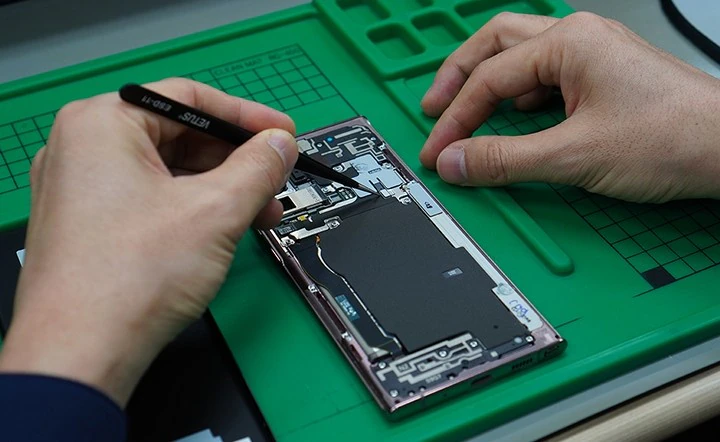


Leave a Reply